
inefficiencies of manually handling discs. The need for media-content discs is constant, and
it is a requirement of virtually everyoneinvolved in the digital production workflow.The
use of one or morejukeboxes places all, or nearly all, digital assets in near-line proximity to
everyuser,providing the potential for equal access from every workstation on the network.
mount any two discs from the carousel and making them available to anyone on the
network(FIG. 5). It is both commonpractice, and network courtesy, to mount a disc, copy
the necessary files, and then, immediately, unmount it. Only when a DVD drive is idle is it
possible for another disc to be mounted, and another networkusers’ media needs to be
met.
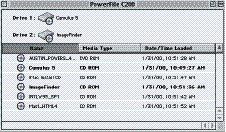
and client Macintosh versions, shows the two drives at
the top of the window and the disc complement in
bottom area. (Image courtesy of PowerFile Digital
Storage Solutions)
shows if a disc is mounted or not, or if one is either in the process of being mounted or
unmounted. If a drive is available, the user need only double-click on the disc that they
want, and it will be transported, through the robotic system, to an idle drive. Once the disc
spins up, its name appears beside the drive name and it is available, not only to the user
who selected it, but also to the entire network community. If others need to access it, they
may mount it on their local desktops as well.
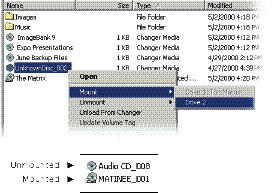
C200. (Image courtesy of PowerFileDigital
Storage Solutions)

occurs it vacates the drive, making the drive available to the next user who selects a disc.
An inattentive or inconsiderate user who fails to end their session promptly, will block
others frommounting a disc. In an emergency,a user can walk to the PowerFile console
and manually eject the disc or discs that they need. To do so however, leaves the entire
workgroup at risk of being unable to locate the given media.
robotic mechanism and drives are sufficiently fast, and users routinely copy the files that
they need to local storage, and then release the drive as soon as they have done so. Several
PowerFile C200 changers can be daisy-chained togetherto serve a greater number of users,
either replicating the contents of a changer, or making additional discs available.
MediaFinder software,which is provided in both host and client versions. The versions
differ only in regard to the administrative functions that are unique to the host version, and
which deal mainly with loading and ejecting discs. The main interface window is identical
in both versions.
load one or morediscs, unload a disc, unmount a disc from one of the two drives, or send a
messageto other users (FIG. 7).
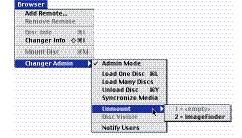
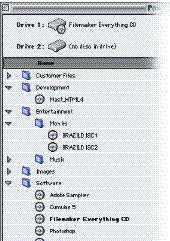
Macintosh version of the PowerFile MediaFinder
application. (Image courtesy of PowerFile Digital
Storage Solutions)
up, to determine its name, which then appears in the listing window.After the disc name
has been determined, the disc is spun down and moved to its carousel position. If the name
their view of the availablediscs by adding
folder categories and draggingdiscs into
them. (Image courtesy of PowerFileDigital
Storage Solutions)

renamed within the MediaFinder application, so that its contents are more obvious. Users
can also add folders and subfolders to categorize the discs for convenience (FIG. 8).
may have been applied. A fully loaded jukebox,with fully written discs, would have a
minimum of 130GB (650MB/disc x 200), which representsa significant collection of digital
assets. If the user knows where a target asset is located, from the name of the disc, a job
ticket or other production document or note, or frompersonal knowledge, then he or she
can access it directly. If the user doesn’t know,then the only solution, other than manually
searching, is the use of a digital asset managementapplication. PowerFile recognizes this
need and offers a bundle that includes a version of the Canto Cumulus 5 software.
maintains detailed information on digital assets that have been cataloged into its system. It
supports over 130 different file formats as well as virtually any other file format that a user
has. Each asset is representedby a![]() record,which contains detailed information about the
record,which contains detailed information about the
asset, such as its name, file type, file size, location, and more.A default set of record fields
are provided, and the user can add additional fields to customize the database.
__________
*Canto, 290 Division St., Suite 400, San Francisco, CA 94103, 415 703-9800, http://![]() www.canto.com
www.canto.com![]() , fax: 415
, fax: 415
703-9823.
The user may create an unlimited numberof catalogs, and share them cross-platform. The
manner in which the contents, or individual records held within a catalog are displayed is a
function of the search criteria used, the viewing options selected, and other variables. A
view of a particular set of assets froma given catalog is maintained in a snapshot file called
a![]() collection.The user may save an unlimited numberof collections associated with a given
collection.The user may save an unlimited numberof collections associated with a given
catalog. A collection may show such details as the records that are to be used in a given job,
a selection of potential images for a cover design, or a group of fonts for a booklayout.
help to make the contents of a catalog more revealing, by showing the classifications that
describe the features of the records. An image of a beach ball, for example, may be added to
the following categories to make it easier to find:
![]() Sports
Sports
![]() Balls
Balls
![]() Beach
Beach
![]() Vacation
Vacation
![]() Ocean
Ocean
![]() Fun activities
Fun activities
![]() Play
Play
![]() Things that are round
Things that are round
![]() Water activities
Water activities
A given asset may appear in as many categories as are appropriate for its properties.