
Issue 2.3, March 1997

This issue of KDP is sponsored by:
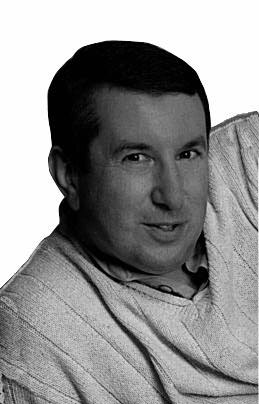
| PageMaker 6.5: Helps Build Strong Pages in 12 Ways (*)by Professor Michael Kleper <mkleper@printerport.com> |
My first look at what was to become the Apple LaserWriter was in 1984, during a meeting with its product manager, Bruce Blumberg. At the time, the only high quality typesetting method was photographic, and was code-based and expensive. The LaserWriter hardware was still in development, and there was no software application that could produce output directly. In order to generate input for the printer, Bruce had to establish a communication session between the Macintosh and the printer's controller using MacTerminal (a telecommunications application) and compose and send native PostScript code. Although the input process was painfully slow, due to a lack of WYSIWYG software and the verbose nature of PostScript, the results were stunning, since the LaserWriter could produce typographic effects that could not be produced on any phototypesetter.
After a morning of experimenting with the printer, and coping with the laborious process of generating cryptic PostScript code, Bruce showed me a concept demo of a program which I believe was called "PageBuilder," from a start-up company named Aldus. The program was in beta version .3, and had no working parts. There were menus, a tool palette, a pasteboard, and a tremendous amount of untapped potential. My impression was that this program, when completed, should be shipped with every LaserWriter, because it offered the promise of accessing most of the capabilities of the printer...something that no other program could do. When I returned to Rochester I contacted Paul Brainerd, the president of Aldus, and became a beta tester for what was to become "PageMaker" (the name was changed due to trademarking problems).
In January of 1985 Apple introduced the LaserWriter. Sharing the stage at both the west coast and east coast product roll-outs, was Aldus PageMaker, the software which made it possible to tap the PostScript capabilities of the LaserWriter. The rest, as they say, is history. PageMaker, along with the Apple Macintosh computer, the Apple LaserWriter printer, and the Adobe PostScript page description language, became a major element in the desktop publishing revolution.
We jump forward ten years to 1995, the year in which Adobe <http://www.adobe.com> finalized the terms of its acquisition of Aldus, and its flagship product: PageMaker. Since that time there has been aggressive development of PageMaker <http://www.adobe.com/prodindex/pagemaker/main.html>, and integration of PageMaker with other Adobe products, including Acrobat, Illustrator, and Photoshop. Recently Adobe began shipping PageMaker 6.5, and in a sense, PageMaker has made publishing history once again.
PageMaker 6.5 is significant not only for its long list of new features (many more than 12), but also for the fact that it supports all major forms of digital publishing: for print, for electronic documents, and for the Web. This flexibility makes PageMaker 6.5 the best example of a multipurpose publishing application available on the market.
In its latest version it incorporates features that specifically address the needs of repurposing content for a variety of audiences, and a variety of delivery systems. Its unique automatic reformatting capability makes it possible to recompose page elements to conform to a new layout size or page orientation. This is a great timesaver for converting conventional pages into screen-sized units for on-line delivery, or for on-screen delivery of presentations or electronic documents. The document-wide layers feature provides the capability to place edition-specific information on its own layer, and turn it on or off depending on the needs of the target audience. It provides a new level of functionality for producing split-run or customized editions.
HTML functionality is improved, and now supports the use of hyperlinks (though the Hyperlinks palette). Hyperlinks can be established to Web addresses as well as to parts of PageMaker documents. Users can also place HTML-formatted files into PageMaker and automatically convert HTML codes into PageMaker style equivalents. In addition, PageMaker is sensitive to the delivery mode of a publication, and will automatically convert the graphics contained in documents destined for PDF or HTML format, into GIF or JPEG file formats.
Despite the fact that PageMaker is an excellent example of software engineering, it, like all on-line publishing applications falls victim to the deficiencies of HTML. It is ironic that PageMaker now has a dependency on a code-based system, when its original claim to fame was that it was totally code free. Nonetheless, what we have been able to accomplish in putting ink on paper does not yet have a direct analog on the Web, either in appearance or in process. So, although PageMaker can output in HTML, HTML is not sufficiently robust to represent accurately what we can assemble on the screen (and print on paper, or publish in Acrobat format). Despite this problem, we should not lose sight of the fact that the Web is still in its infancy, that HTML 3.2 is an interim solution, and that Adobe has plans to apply its sophisticated imaging expertise to on-line publishing. We can only expect things to improve.
Screen Shot: <http://www.printerport.com/kdp/issues/art/v2n3pag.jpg>
Adobe Systems Inc., 345 Park Ave., San Jose, CA 95110-2704, 408 536-6000, 800 888-6293, WWW: http://www.adobe.com, fax: 408 537-6000.
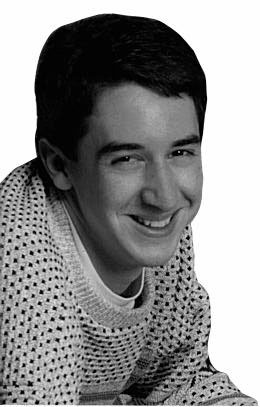
| Facts about the Internetby Scott J. Kleper <scott@printerport.com> |
Given that the Internet began as a research project, it is not surprising that many of the original users of the Internet were instrumental in its evolution and had much knowledge of how it worked. Today, users of the Internet range from school kids to businesspeople. An increasingly large proportion of Internet users are unconcerned with how the network works. While this is a success for the authors of applications that hide the complexity of networking, it is also the source of confusion and frustration about the Internet. In this month's column, I hope to answer some questions about how the Net works and why it sometimes doesn't.
TCP? IP? Without getting too technical, I'll begin by explaining what TCP/IP is. It's really two protocols (protocols are simply a set of rules that computers use to communicate). IP, or the Internet Protocol, is the set of rules that computers on the Internet use to communicate with each other. IP packages data up into "packets" and send them accross the Internet. Ideally, the packets are received correctly at the other end. However, IP makes no guarantees about when the packets will arrive, what order they will arrive in, or even if they'll arrive at all! TCP solves these problems by forming a reliable connection. It uses IP to send packets but keeps track of which packets are received and requests that lost packets get sent again. Applications like Netscape and Fetch use TCP to communicate with a server and send data reliably.
So why is it so slow? When you send packets through the Internet, they don't go directly from your computer to the destination computer. Instead, they travel through several "routers," which are devices that connect various networks together. Unfortunately, routers aren't always able to keep up with the demand placed on them. If you're lucky, a packet you send will get to a router and be immediately sent to the next "hop." More likely, the packet will be placed in a line of packets all waiting to be sent. This is the main reason for the delay. The router must keep all the waiting packets in memory (just like the RAM in your computer) but it only has a limited amount of space. So if a packet doesn't fit in its memory, the router discards the packet. TCP takes care of re-sending the packet, but all of this takes time.
How can we speed it up? You can't really do anything about the speeds of routers on the Internet (although different providers may have faster routers). The factor that you can control is how your packets get to the Internet. If you're communicating using a SLIP or PPP connection, there's a considerable delay in getting packets on the Net in the first place. PPP works (ideally) at around 33,000 bits per second. In comparison, the popular 10BaseT flavor of Ethernet communicates at 10,000,000 bits per second. More expensive ethernet networks run at 100,000,000 bits per second and 1 gigabit per second ethernet networks are coming soon.
What about ATM? You may have heard about a new technology called ATM that was supposed to replace the Internet and be much faster. Among other technical enhancements, ATM's routers (called "switches") were designed to be extremely fast. As you may have noticed, we're still using TCP/IP, not ATM. A global switch to ATM would have entailed huge expenses and therefore did not happen. However, ATM technology is still used on the Internet. Whether you realize it or not, some of the data you send through the Internet may actually be going through ATM switches, which have been adapted to work with IP packets.
What's all the fuss over security? Until recently, I thought that people overreacted to security issues on the Internet. My position, which is certainly not without merit, was that since there is so much data going through the Internet, the odds of someone extracting the 128 bits of my credit card number from the gigabytes (that's BYTES, not BITS!) of data going through the network was extremely slim. This point is especially true if the number is encrypted in some way. I'm still not sure if I would send my credit card number through the Internet -- even encrypted. But I have recently discovered just how much data we send through the network un-encrypted; that is, in plain text. When you use an email program like Eudora or Emailer, you are probably sending your username and password through the network several times an hour in clear text. If you run any sort of TCP dumping program for a few minutes, you're likely to see several passwords fly by on your screen. Luckily, few people know how to do this and they would have to be on your LAN to do it. I still use email programs and manage to sleep at night. What I recommend is changing your password often and keeping an eye out for new software that encrypts passwords. There's an emerging standard called kerberos that would help greatly if it were supported by servers and email programs.
Where can I find out more? There's a huge number of books about the Internet of varying depth and topics. I recommend any book from O'Reilly and Associates (see the reviews below). There are also many magazines which follow issues like Internet security. "Wired" is among the best. There's also a lot of misinformation out there so be careful!
If you ever need a good book about anything having to do with the Internet, check the O'Reilly and Associates Catalog first. O'Reilly has consistently turned out excellent Internet-related books for the past several years. Their topics range from the aptly-titled "HTML: The Definitive Guide" to the somewhat obscure "Managing NFS and NIS". O'Reilly is known for readable books on technical subjects and for excellent references. Among O'Reilly's new titles and old favorites:
"Learning GNU Emacs" by Debra Cameron and Bill Rosenblatt, maintains a permanent place on my desk. Any O'Reilly book with "Learning" in the title will provide you with an excellent introduction to a particular program or concept. Complete with a quick reference to common commands, "Learning GNU Emacs" is an extremely useful book to have if you deal with UNIX at all.
I used "Exploring Java" to learn Java recently. I picked up the syntax in about a week thanks to the excellent tutorials and explanations by Patrick Niemeyer and Joshua Peck. This is a great book for getting started with Java.
"Java in a Nutshell" by David Flanagan, is one of many "Nutshell" books by O'Reilly. This series encapsulates a wealth of information into a single reference volume. While "Java in a Nutshell" doesn't attempt to teach you Java, it's a great reference for Java programmers.
"Linux in a Nutshell" by Jessica Perry Hekman and the O'Reilly Staff, is an adaptation of O'Reilly's popular "UNIX in a Nutshell" reference. The Linux version covers the obscure differences between Linux and other flavors of UNIX ranging from system administration tools to complete descriptions of shell commands.
"Learning Perl" by Randal Schwartz, provides an interesting and well-paced course for learning Perl, a language popular for parsing text and for server-side CGI scripting. Once you're up to speed, be sure to check out "Programming Perl," which introduces the extensions in Perl 5 and contains a deeper exploration of the powerful language.
I've never read an O'Reilly book I didn't like. "Essential System Administration" and the excellent "Managing Internet Information Services" helped me become a UNIX system adminstrator at the age of 16. I've used other O'Reilly books to track down problems, learn languages, and as essential references. If you need to know something about the Internet, check O'Reilly first.
Reviewed by Scott J. Kleper
O'Reilly and Associates: <http://www.ora.com>
Image Alchemy PS is a powerful set of image file format translators covering virtually all (over 65) of the popular Macintosh and PC graphic files used in publishing, art, engineering and science. The user can easily translate an individual file, or groups of files, from one format to another, and in the process, implement a script that automatically applies one or more procedures, such as dithering, image sharpening, or blurring. The JPEG image compression features support the reduction of an original image 20:1 (and as much as 30:1), which would bring a 900k file down to 45k. Other features include resizing an image, changing the number of colors in an image, changing an image from color to black and white, changing the color space that an image uses, and viewing images. It is the goal of the Image Alchemy team to support read/write translations of every image file format in the world.
Another major capability of this program (this is the PS version, the lower-cost nonPS version does not have this feature) is the built-in PostScript RIP. Not only can the RIP open and display native PostScript files, but it can save them in alternative file formats, making it possible to print PostScript files on nonPostScript printers. This is especially useful on wide-format plotters, which do not usually support PostScript directly.
Handmade Software provides an innovative free on-line file conversion service which is available to our readers at <http://www.handmadesw.com/kleper.html>.
This is one program that belongs in every serious computer users arsenal. The PC PS/386 version is $395, the Macintosh PS version is $495.
Screen Shot: <http://www.printerport.com/kdp/issues/art/v2n3han.jpg>
Handmade Software, Inc., 48860 Milmont Rd., Suite 106, Fremont, CA 94538, 510 252-0101, 800 252-0101, BBS: 510 252-0929, <http://www.handmadesw.com>, Internet: support@handmadesw.com, fax: 510 252-0909.
No-Hype Type CD-ROM contains 500 original or redesigned typefaces designed by Robert Shenk in both PostScript and TrueType formats. These fonts were designed as professional offerings, with a complete complement of characters, including accents and punctuation. Macintosh users have the advantage of several utilities, including a useful type viewer and a program to view and convert Windows fonts. $59 plus $5 for shipping and handling.
Screen Shot: <http://www.printerport.com/kdp/issues/art/v2n3noh.jpg>
Ingrimayne Type, PO Box 404, Rensselaer, IN 47978, <http://homepage.usr.com/b/bobs/>.
InfoGenie 2 is the latest incarnation of Casady and Greene's innovative database program. It includes a new, and very useful Internet link feature which supports automatic capture and storage of Web site addresses and any other Web site text. URLs which are found in the database can be used to launch a Web browser automatically. This new feature extends the range of database applications that the program can be used to create. Other program features include: a choice of freeform or field-based datafiles; flexible import or export of data, to or from other databases; support for direct document scanning using PaperPort; customization of labels or envelopes with logos or other graphics; and support for storing and searching email. $79.95
Casady & Greene, 22734 Portola Dr., Salinas, CA 93908-1119, 408 484-9228, <http://www.casadyg.com>, Internet: c&g@casadyg.com, fax: 408 484-9218.
Frame-It is an application that combines computer and craft skills together to design and produce full-color picture frames, photo albums, scrapbook pages, photo cards, envelopes, and double-sided matte inserts for photo album pocket pages.
The package includes over 2000 pre-designed templates categorized by theme. The files print on 8 1/2" x 11" plain paper. The application introduces Frameations, which are stand-alone easel-back frames that are assembled entirely from paper and can be created in twelve sizes, from 2 3/8" x 3 3/8" to 8" x 10". Users can include regular photos, scanned images or digitized photos in BMP, WMF, EPS, JPEG, JIF, TGA, PCX, PCD, WPG, and PCT file formats. $69.99
DogByte Development, 612 Moulton Ave., Suite 7, Los Angeles, CA 90031, 800 936-4298, <http://www.dogbyte.com>, fax: 213 221-0588.
Is it possible to have too much clipart? Even its publisher suggests that this enormous collection of images may be "more art than you'll ever need." MasterClips 101,000 weighs in at six pounds, and consists of 33,000 EPS vector images, 40,000 TIFF images (from the Dover collection), 22,500 JPEG photo clips, 3,500 professional quality JPEG photos, 20 videos and animation clips, various Web art, and 2000 TrueType fonts. In the box you'll find 14 CD-ROMs and three hefty image catalogs, one each for bitmap, vector and photo images. And, as if this wasn't sufficiently impressive, check the price. $59.95
IMSI, 1895 Francisco Blvd. East, San Rafael, CA 94901-5506, 415 257-3000, <http://www.imsisoft.com>, fax: 415 257-3565.
"Picasso, the Man, his Works, the Legend" is the first and only CD-ROM covering 600 professional works produced by Pablo Picasso. The title, which is endorsed by the Picasso family, represents works from over 70 museums, galleries and private collections. The works are not only indexed and referenced, but are shown with user-controls, including a magnifying glass and scale. Special features include hours of original music and commentary, 120 photos of Picasso in his various studios, video footage, film extracts, and a QuickTime VR panorama showing 17 of Picasso's key works. This CD is truly a work of art. $39.99
Screen Shot: <http://www.printerport.com/kdp/issues/art/v2n3pic.jpg>
Grolier Interactive, Sherman Turnpike, Danbury, CT 06816, 203-797-3530.
Java Security: Managing the Risks (WIN)
Java Security: Managing the Risks is a multimedia CD-ROM featuring experts Dr. Gary McGraw and Professor Edward Felten. The CD, which meets the needs of corporate information officers, system administrators, Java developers, security specialists, Webmasters and web users, provides important information on how to guard against hostile applets and security risks that can arise when using Java.
The tutorials provide users and developers with useful suggestions on how to protect against Java threats such as the "business assassin," "denial of service," and other malicious applets which have been uncovered by the Safe Internet Programming team at Princeton University. $59.95
MindQ Publishing, Inc., 450 Springpark Place, Suite 1200, Herndon, VA 20170-5243, 703 708-9380, 800 646-3008, <http://www.mindq.com>, fax: 703 708-9381.
Intrigued by the features that WYSIWYG HTML editors offer but unwilling to give up the flexibility of raw HTML? PageSpinner may be the solution. Like the best text editors, PageSpinner is fast, WorldScript savvy, customizable, supports drag and drop, and supports search & replace. Like the current wave of WYSIWYG editors, PageSpinner has straight-forward tools for creating lists, anchors, images, tables, frames, etc. The built-in HTML Assistant shows you all the options available for each HTML feature.
PageSpinner is definitely worth a look. Best of all, it's shareware so you can give it a shot before buying. $25.
Contact: Jerry Åman, Optima Systems.
HoTMetaL PRO 3.0 (MAC)
Also in the category of hybrid WYSIWYG/raw HTML editors is HoTMetaL PRO 3.0. Like previous versions, 3.0 shows HTML tags in your files but also displays all graphics, links, and other HTML features as they would appear in a browser.
Version 3.0 provides a complete web publishing environment with existing templates and graphics for corporate use, personal use, intranet use, and for use with SoftQuad's tutorial. Various tool palettes provide easy access to popular HTML features like lists, anchors, and comments. Unique features like spell checking, thesaurus, document validation, and macros make HoTMetaL PRO 3.0 stand out from the growing number of HTML editors.
Contact: SoftQuad Inc., 20 Eglinton Ave. West, 12th Floor, P.O. Box 2025, Toronto, Canada, M4R 1K8. <http://www.softquad.com>
WebPublisher (WIN)
WebPublisher promises that the user can produce a Web page in 10 minutes or less or your money back. The "Quick" page option leads the user step-by-step through the page construction process, and also offers 20 professionally-designed themes (business, culinary, classical, sports, travel, etc.) and four page-styles. The program supports the use of user-supplied graphics, text, still images, and animation, and provides tools for previewing, editing, and transferring completed pages to the user's ISP or Intranet site. $79
Asymetrix, 110 - 110th Ave. N.E., Bellevue, WA 98004-5840, 206 462-0501, <http://www.asymetrix.com>, fax: 206 637-1650.
Symantec Cafe DR2 and Visual Cafe 1.0 (MAC)
One of the biggest complaints from Java programmers (especially Java programmers on the Mac) is the lack of decent Java programming tools. Despite the fairly wide selection of Java interpreters and runtime engines for the Mac, no one product has taken the lead yet. Symantec's Cafe and Visual Cafe are promising tools that may some day take that lead.
Cafe is basically what you would expect from a Java compiler. It uses Symantec's standard Project Manager, which will be familiar to users of Symantec's other compilers as well as Metrowerks' CodeWarrior. Cafe's editor is easy to work with and offers syntax highlighting and a class editor. Running applets is surprisingly fast on a Mac. The version we tested was DR2, and its Developer Release status showed up occassionally (i.e. it crashed). Still, Cafe looks promising. Definitely keep an eye on it.
What was more impressive was Symantec's Visual Cafe, Symantec's visual development environment for Java. Visual Cafe makes it easy to build applets that take advantage of Java's Abstract Windowing Toolkit, a component often criticized for its difficulty to learn and use. Visual Cafe comes with excellent examples and documentation. It's reasonably fast but despite its version number, it still feels like a beta. In particular, parts of the interface seem to blink for no apparrent reason. Once this program matures, however, it will be a great tool for Java programmers.
Symantec Corp., 10201 Torre Ave., Cupertino, CA 95014-2132, 408
253-9600, 800 441-7234, <http://www.symantec.com>, fax: 503 334-6054.
NetObjects Fusion (MAC)
With pixel-level precision and full site management, NetObjects Fusion is a huge step forward in WYSIWYG web page design. The innovate package has all the features you never knew you needed. Fusion's site manager lets you sketch out the various pages of your site in an outline or flowchart view. You can easily move pages around and all of your links will be kept in synch. Fusion automatically handles navigation bars for your site and keeps these updated as well.
On the design side, Fusion allows you to specify a single look and feel for your entire site. You can choose from several styles that come with fusion or customize it to your tastes. Fusion also comes with several pre-made site designs including various corporate sites. The pixel-level accuracy is great and the HTML output isn't quite as scary as one would expect. The design tools may seem a bit unfamiliar at first, but they're easy to get used to.
Fusion is definitely worth a look and a free demo is available at NetObjects' web site (which was, of course, designed with Fusion). Version 2.0 is already available for Windows and features support for borders, frames, the latest in HTML, and better overall data mangement. Version 2.0 for the Mac is on its way. $695.
NetObjects, <http://www.netobjects.com>,
Norton DiskDoubler Pro 1.1 incorporates versions of the DiskDoubler, AutoDoubler and CopyDoubler utilities, providing automatic transparent compression, manual compression and archiving, and high-speed background copying functions. This package makes it possible to get the most usable space from any hard drive by compressing files from 50% to up to 99%. In addition it makes it possible to fit more on floppy disks (or to split files for storage on multiple floppies), and to compress files for faster copying and network or telecommunications transmission. $109
Symantec Corp., 10201 Torre Ave., Cupertino, CA 95014-2132, 408
253-9600, 800 441-7234, <http://www.symantec.com>, fax: 503 334-6054.
Adobe Type Manager Deluxe (MAC/WIN)
Adobe Type Manager Deluxe is the long awaited type utility program
for managing and organizing PostScript Type 1 and TrueType fonts.
Fonts can be added to the system through drag-and-drop, and can be
arranged in sets according to user requirements. Additional features
and capabilities include: font samples can be viewed on-screen or
printed; font sets can be exported to other users; missing fonts can
be substituted using simulation; missing or damaged fonts can be
identified; sharp printed output can be produced using both
PostScript and nonPostScript printers; simple activation and
deactivation of sets; bonuses include 30 Adobe Originals typefaces,
the Adobe Acrobat Reader, trial versions of Adobe applications, and
more. $99.95
Adobe Systems Inc., 345 Park Ave., San Jose, CA 95110-2704, 408 536-6000, 800 888-6293, WWW: http://www.adobe.com, fax: 408 537-6000.
Adobe Type Reunion Deluxe (MAC)
Adobe Type Reunion Deluxe is a very useful utility that helps to organize PostScript Type 1 and TrueType fonts for easy access. Among its features are the capability to: create groups of fonts that relate to projects, tasks, users, or other criteria; display fonts by preferred names and in their own typeface; and to access the most recently used typefaces from the top of the font menu. $60
Adobe Systems Inc., 345 Park Ave., San Jose, CA 95110-2704, 408 536-6000, 800 888-6293, WWW: http://www.adobe.com, fax: 408 537-6000.
PhotoMania is a multimedia software suite which consists of PhotoImpression 2.0 , an image editor, and PhotoExpress 2.0, for multimedia e-mail. PhotoImpression provides an intuitive, icon-driven set of photo editing and retouching tools. PhotoExpress provides tools for creating multimedia postcards which can be turned into live Web pages or e-mailed to acquaintances. The cards can contain digital images, video and sound clips. $39
ArcSoft, Inc., 4015 Clipper Court, Fremont, CA 94538, 510 440-9901, 800 762-8657, <http://www.arcsoft.com>, fax: 510 440-1270.
PhotoStudio (WIN)
PhotoStudio for Windows is fine-tuned for images smaller than ten megabytes and requires less RAM and hard disk space than competing products. It is the obvious choice for portable photo editing since it runs well on notebook computers.
Version 2.0 offers special effect filters like Oil Painting, Film Grain, and Motion Blur. It supports Photoshop plug-ins and most popular image file formats. The Album Manager, which is an image-browsing utility, provides an image database structure for searching and sorting, drag-and-drop arranging and multiple image retrieval. $99
ArcSoft, Inc., 4015 Clipper Court, Fremont, CA 94538, 510 440-9901, <http://www.arcsoft.com>, fax: 510 440-1270.
web.graphics (MAC/WIN) (*)
web.graphics is a two volume CD-ROM set consisting of over 20,000 multimedia resources for Web page construction. The files include buttons, backgrounds, arrows, textures, animated gifs, matching sets, clipart, icons, Shockwave animations, banners, bars, and tiles. The Fetch image browser is included. $44.95
Screen Shot: <http://www.printerport.com/kdp/issues/art/v2n3web.jpg>
New Riders Publishing, 201 West 103rd St., Indianapolis, IN 46290.
Repetitive Strain Injury (RSI) is one of the leading occupational hazards of the '90s. One in six intensive computer users are at risk of developing a computer-related RSI between now and the year 2000. Each RSI incident costs an average of $12,000 and the average claim for compensation is $43,000. ErgoBreak for Office is a software product that combines ergonomics, education and animated entertainment to help prevent computer-related RSI by helping to change a worker's thinking and workstation habits.
The software tracks key strokes and mouse movements and intervenes about once per hour. Each break is composed of two stretching exercises, which were devised by ergonomic experts, lasting less than two minutes. The package includes 24 different stretches which target seven different parts of the body (eyes, neck, shoulders, arms/hands/fingers, back, upper legs, and lower legs).
While the exercises are being conducted the user receives optional entertaining messages and animations. Twenty break subjects, such as Health Watch, Efficiency Tips, Money Matters and Horoscope are provided. In addition a company can compose and distribute their own informational and motivational messages.
The software is designed for Windows, although it will be available for Macintosh and Unix platforms. A network version is available. $59.95
Vanity Software Publishing Corp., 119 Spadina Ave., Suite 400, Toronto, Ontario, CN M5V 2L1, 416 204-1999, <http://www.vanity.com>, fax: 416 204-1760.
TextBridge Pro 3.0 (MAC) (*)
TextBridge Pro 3.0 incorporates advanced OCR technology called DocuRT (document recognition technology). This powerful new OCR engine provides WYSIWYG output, providing not only recognition of text, but of page layout, including graphics and tabular data. Among the major features of the program are: instant access to the application from any text-based application; output in HTML format; intermediate preview prior to processing, for selectable zones; and automatic collating of two-sided documents. $349
Screen Shot: <http://www.printerport.com/kdp/issues/art/v2n3tex.jpg>
Xerox Corp., Desktop Document Systems, 3400 Hillview Ave., Palo Alto, CA 94304, 415 813-6800, <http://www.xerox.com>, e-mail: textbridge_sales@xis.xerox.com, fax: 415 813-6967.
Personal Training for Adobe Illustrator 6.0 (MAC) (*)
Personal Training for Adobe Illustrator 6.0 is a self-paced training program on CD-ROM which includes tutorials for beginning, intermediate and advanced levels. New users are hand-held through each exercise, and the lessons can be repeated as many times as necessary for the learner to become comfortable with the content. The program, like others in the series, runs concurrent with the application that the user is learning, in this case, Adobe Illustrator. The narrator leads the user through the use of Illustrator's features using tutorial files which are supplied on the CD-ROM. The trainer's explanations can be stopped or repeated, and the program keeps track of the lessons that the student has completed. PTS offers a wide range of other titles for Macintosh and Windows, all with free support, and an exchange guarantee if the tutorial is too basic. $119.95
Screen Shot: <http://www.printerport.com/kdp/issues/art/v2n3per.jpg>
Personal Training Systems, 1005 Hamilton Court, Menlo Park, CA 94025, 415 14-5950, 800 832-2499, <http://www.ptst.com>, e-mail: pts@cbtsys.com, fax: 415 463-2522.
Personal Training for Adobe Photoshop 4.0 (MAC) (*)
Personal Training for Adobe Photoshop 4.0 for the Macintosh is the latest release in the PTS training library. Like others in the series it provides instructor-led tutorials in each of three levels: beginning, intermediate and advanced. The value of such instruction is that the learner is hand-held through several lessons at each level, which serves to familiarize him or her with program capabilities in a more graphic and more meaningful way than a book or a video can provide. The user is actually using the tools, procedures and methods that the instructor is referring to in her narrative. This method is perhaps the fastest way for a user to become familiar with new program capabilities without hiring a tutor or attending a seminar. In addition, the lessons can be repeated as often as necessary, and always at the convenience of the user. $119.95
Screen Shot: <http://www.printerport.com/kdp/issues/art/v2n3pe2.jpg>
Personal Training Systems, 1005 Hamilton Court, Menlo Park, CA 94025, 415 14-5950, 800 832-2499, <http://www.ptst.com>, e-mail: pts@cbtsys.com, fax: 415 463-2522.
Weinman, Lynda; Bruce Heavin
A useful guide to the application of color to Web page design. It presents the problems apparent in creating color pages for viewing on multiple computer platforms, and the solutions for dealing with the differences. Procedures and methods are presented for creating browser-safe color schemes, and selecting appropriate, appealing and safe colors. The accompanying cross-platform CD-ROM includes browser-safe palettes for Photoshop, Paint Shop Pro, Photo-Paint, FreeHand, and Painter; hundreds of browser-safe color variations; browser-safe clip art for use on Web pages; sample HTML pages with color swatch groupings; and more.
1-56205-669-7 295 pp. $50.00
New Riders Publishing, P.O. Box 4846-V, Thousand Oaks, CA 91360
Dan Gookin's Web Wambooli
Gookin, Dan
Web Wambooli is a made-up name for a Web site which supports the book. The book is a non-threatening introduction to all common aspects of using the Web. Through friendly and entertaining tutorials, the reader learns about how to access the Web, navigate through it, send and receive e-mail, join mailing lists, find information, and more.
0-201-88597-2 350 pp. $22.95
Peachpit Press, 2414 Sixth St., Berkeley, CA 94710
Deconstructing Web Graphics
Weinman, Lynda
A novel approach to learning about Web site building by studying the structure of successful sites and reverse engineering them to determine what makes them work. All of the popular Web technologies are covered including Java, JavaScript, CGI, forms processing, server push, client pull, Shockwave, VRML, and more. The book is chock full of tips and ideas, including information about low bandwidth graphics, scanned imagery, animated GIFs, tables for alignment, frames for navigation, and invisible GIFs for spacers.
1-56205-641-7 235 pp. $44.99
New Riders Publishing, P.O. Box 4846-V, Thousand Oaks, CA 91360
Elements of Web Design
DiNucci, Darcy; Maria Giudice, Lynne Stiles
A beautifully designed overview of the design aspects of Web publishing, including fundamental information, the skills and expertise required, the technologies that support Web publishing, and the methods and procedures for adding interactivity.
0-201-88594-8 205 pp. $39.95
Peachpit Press, 2414 Sixth St., Berkeley, CA 94710
Inside Adobe Photoshop 4
Bouton, Gary David; Barbara Bouton
An encyclopedic volume dealing with the complete array of Photoshop 4 capabilities. The real-world tutorials are supported by example files which are provided on the accompanying cross-platform CD-ROM. Production details and special techniques are provided for optimizing graphics for Web, electronic documents and print media. Many expert tips and techniques are provided for working with problem originals.
1-56205-681-6 867 pp. $44.99
New Riders Publishing, P.O. Box 4846-V, Thousand Oaks, CA 91360
Interface Design with Photoshop
Hamlin, J. Scott
A comprehensive book covering the use of Adobe Photoshop to produce attractive and useful interfaces for Web pages and multimedia. Step-by-step tutorials and expert information provide an in-depth guide to a wide range of topics including: optimizing graphic file size for faster downloading; selecting colors for optimal display; using clip and stock art, objects, and photos; creating interface elements such as sliders, dials, switches, and widgets; and using Photoshop to produce special graphic effects such as beveled or embossed objects, textures, chrome or metal, liquid or water, or plastic or gel.
1-56205-668-9 239 pp. $39.99
New Riders Publishing, P.O. Box 4846-V, Thousand Oaks, CA 91360
Java Language Reference
Grand, Mark
This is the complete reference text to version 1.0.2 of the Java language. It covers every aspect of the language and includes numerous examples. Some of the unique features of the book are sections dealing with Java's differences from, and similarities to, C and C++; reference material on classes in the java.lang package; and a comprehensive explanation of Java's object-oriented programming. Updated material is maintained on O'Reilly's Web site <http://www.ora.com>.
1-56592-204-2 464 pp. $29.95
O'Reilly & Associates, Inc., 103 Morris St., Suite A, Sebastopol, CA 95472.
Java Threads
Oaks, Scott; Henry Wong
Threaded code is an essential element of the Java language, and this book explains how to implement multithreaded programming. The reader is shown where to use threads to increase efficiency, how to use them effectively, and how to avoid common errors.
1-56592-216-6 268 pp. $29.95
O'Reilly & Associates, Inc., 103 Morris St., Suite A, Sebastopol, CA 95472.
JavaScript: The Definitive Guide, 2nd Edition
Flanagan, David
JavaScript is a simple cross-platform programming language that allows a Web page author to control the behavior of the web browser, add dynamically created text to web pages, create interactive HTML forms, and in Netscape Navigator 3.0, control and interact with Java applets and Navigator plugins. The first eight chapters of this book document the JavaScript language, and the next six describe how JavaScript works on the client side to interact with the web browser and with the web page. This second edition is revised and updated.
1-56592-234-4 664 pp. $32.95
O'Reilly & Associates, Inc., 103 Morris St., Suite A, Sebastopol, CA 95472.
NetObjects Fusion Handbook
Webster, Timothy
A guide to the features and use of NetObjects Fusion, the first of the third generation Web site construction applications. The book leads the user step-by-step through the major capabilities of the program, and how these can be applied in common Web publishing situations. The accompanying cross-platform CD-ROM contains a trial copy of the Window 95 and NT versions, MacPerl, sample GIF files, sound files, JavaScript files and more.
1-56830-327-0 465 pp. $50.00
Hayden Books, 4300 West 62nd St., Indianapolis, IN 46268
PageMill 2 for Macintosh
Langer, Maria
A compact yet comprehensive illustrated guide to using PageMill 2. The book begins with an introductory chapter on the uses of the World Wide Web and quickly involves the user with the steps necessary to build Web pages with graphics, frames and tables. The book includes several appendices cover handy reference material, including menus and shortcut keys; buttons, switches, and icons; Inspector reference; and HTML reference.
0-201-69402 233 pp. $16.95
Peachpit Press, 2414 Sixth St., Berkeley, CA 94710
Shocking the Web: Macintosh Edition
Clarke, Cathy; Lee Swearingen, David Anderson
A complete guide to presenting interactive multimedia on the World Wide Web through the use of Macromedia Shockwave technology, which makes it possible to use Macromind Director files on the Internet. The book is supported by a Web site (shockingtheweb.com) and an accompanying CD-ROM. The CD-ROM contains source files, examples, tutorials, demos, clipmedia and more.
0-201-88663-4 447 pp. $44.95
Macromedia Press, 2414 Sixth St., Berkeley, CA 94710
Website Sound
Seaman, Patrick; Jim Cline
The most complete book available dealing with all aspects of using audio on the Web. All available technologies are included. The reader is presented with the technical considerations that are important in planning and implementing audio services. The accompanying website <http://www.websitesound.com> contains plug-ins, sound editing demo software, and sound file samples and utilities.
1-56205-626-3 434 pp. $44.99
New Riders Publishing, P.O. Box 4846-V, Thousand Oaks, CA 91360
World Wide Web Directory 1997 Edition
New Riders Editors
An indexed directory of over 9000 WWW sites with titles, addresses (URLs) and a complete site description. The volume, which is the size of a telephone book, is supported by an accompanying cross-platform CD-ROM which contains an electronic version of the text, with all sites accessible directly by point-and-click.
1-56205-677-8 916 pp. $34.99
New Riders Publishing, P.O. Box 4846-V, Thousand Oaks, CA 91360
**********
Are you a Macintosh fanatic? Want to put that claim to the test? Try
MacFolklore II, the original Mac trivia game. MacFolklore has a bank
of almost 200 questions about the Macintosh and Apple. There are
questions about famous Apple ads, product codenames, company
politics, and more. MacFolklore II is a $5 shareware program from
KlepHacks Shareware and is available immediately from:
<http://www.printerport.com/klephacks/folklore.html>
Please visit our web site at <http://www.printerport.com/klephacks/>
**********
The Kleper Report on Digital Publishing is (c)opyright 1997, Graphic
Dimensions, Pittsford, NY. You may distribute this document,
unmodified and in its entirety, provided that you do not charge for
it. You may distribute portions of this document, unmodified,
provided that you also include this copyright notice and subscription information.
The Kleper Report on Digital Publishing is a free Internet-based
publication. The current issue is always available on the web at:
<http://www.printerport.com/kdp/>
To subscribe to KDP and have each issue emailed to you free of
charge, send a message to kdp-list-request@printerport.com with the word "subscribe" in the SUBJECT of your message. To remove your name
from the list, send a message to kdp-list-request@printerport.com with the word "unsubscribe" in the SUBJECT of the message.
Comments and inquiries should be directed to:
The Kleper Report on Digital Publishing
134 Caversham Woods
Pittsford, NY 14534
USA
kdp@printerport.com
Titles from O'Reilly and Associates
Feature Review: Image Alchemy PS (MAC/WIN) (*)
DTP Reviews
No-Hype Type (MAC/WIN) (*)
Productivity Reviews
InfoGenie 2 (MAC)
Printing Reviews
Frame-It (WIN)
Image Reviews
MasterClips 101,000 (MAC)
CD-ROM Reviews
Picasso, the Man, his Works, the Legend (MAC/WIN) (*)
Internet Reviews
PageSpinner (MAC)
Utility Reviews
Norton DiskDoubler Pro 1.1 (MAC)
MultiMedia Reviews
PhotoMania (WIN)
Misc. News and Reviews
ErgoBreak for Office (WIN)
Book Reviews
Coloring Web Graphics: The Definitive Resource for Color on the Web
A Word From Our Sponsors
Copyright and Distribution Information