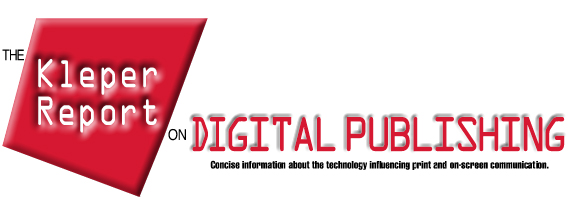
Issue 9.4 July / August 2004
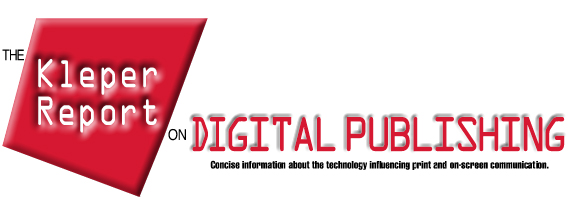
The product consists of two plug-ins, one for FileMaker and one for Acrobat. The full versions of each application are required. $74.95
Contact: Productive Computing, Inc., 550 West Vista Way, Suite 410, Vista, CA 92083, 760 560-0443, http://www.productivecomputing.com, fax: 760 732-3410.
The color libraries represented in the software represent sample images that have been spectrophotometrically measured and sorted into five reference libraries for different races: African, Asian, European, Latin, and Middle Eastern. Each of the libraries is comprised of from 45,000 to 70,000 different colors based on the unique characteristics of each race. The tools in the software are twice as precise as those in Photoshop, and support very subtle adjustments.
Although the software uses very sophisticated algorithms, its use is fast and easy. The user simply opens an image, selects the SkinTune filter, clicks two selections, and the software finds the nearest acceptable skin color from the selected library and automatically corrects the image. Additional tools control hue, brightness and saturation. $99.95
Contact: PhotoTune Software, 11612 Linnet Court, Penn Valley, CA 95946, 530 432-2365, http://www.phototune.com, http://www.skintune.com.
Contact: Eastman Kodak Company, 343 State St., Rochester, NY 14650, 800 242-2424, 716 724-4000, http://www.kodak.com.
The creation of an animation generally follows a suggested workflow in which the elements of the animation are drawn, and other media elements are gathered. An animation project is saved in an Animation Set, which is folder that contains all of the elements of the project. Users can import Macromedia Flash movies and audio files, and can re-use self-created animation elements.
Animation elements are created on individual layers which appear on the Exposure Sheet. The elements are drawn using a set of vector drawing tools, which results in digital components which are very space-efficient, and have smooth edges.
A soundtrack is developed, and the lip syncing process is executed. The program provides a voice track analyzer to assist the animator in determining the proper lip positions that must be drawn to match the voice track.
Detail is added to the line drawings using digital ink and paint. An unlimited number of individual color palettes can be created for each character and scene. The palettes are intelligent, so that a change to the color of a specific line or fill will result in changes to all image zones containing that color.
The Exposure Sheet, composed of rows and columns, shows all of the characters, objects, and backgrounds in the animation. An individual row represents all of the elements that appear in one frame of the animation. The columns represent the duration of the appearance of an element. Sequencing, motion paths and timing are adjusted to represent the story, and the animation elements are positioned accordingly using the 3D Sceneplanning space. The animator has control over every element, its rotation, size, movement, and how it is viewed by the animation camera (pan, truck, and zoom). The Timeline window presents a graphic representation of when each element begins and ends, and the relationship of elements to one another. Finally, the completed animation scene is saved as a Flash or QuickTime file for use on the Web or other medium.
The program has an impressive list of features, too numerous to mention. Among the most impressive are: support for pressure sensitive drawing tablets; onion-skinning; bitmap vectorization; scanner and digital camera support (TWAIN); sound scrubbing from the timeline; and much more. $429
Contact: Toon Boom Animation Inc., 7 Laurier Street East, Montreal, Quebec H2T 1E4, Canada, 514 278-TOON, http://www.toonboom.com, fax: 514 278-BOOM.
Web site developers can create a virtual disk of their Web site, and mount it on their desktop as an SFTP Disk. The contents will mirror that of the published site, but the user will be able to edit locally any file, and then synchronize the new files with the remote site. When files are synchronized, the program creates a detailed Mirror Report. In addition, a report can be generated showing any broken links on a given site.
The route that files take as they move across the Internet can reveal problems and help to explain the derivation of various types of delays. The Trace Route feature shows a complete listing of the number of hops, their durations, and their identification by IP number and name. The Traffic option provides a window showing all network activity, and the packets that move across a user's network interface. $39
Contact: Stairways Software Pty Ltd., 510 601-5244, http://www.interarchy.com,
e-mail: admin@interarchy.com.
The program includes several professional features which belies its modest cost. These include: automatic cleaning and re-mastering wizards; presets for correcting common problems; batch-processing; software pre-amp for LP recordings; auto volume adjustment for leveling playback volume across all tracks; track fading between songs; surround sound effects; pro FX rack and mixer; and more. $39.99
Contact: Magix, 1680 Michigan Ave., Suite 900, Miami Beach, FL 33139, 888-326-2449, http://www.magix.com, e-mail: us-info@magix.net.
Docks can be customized in many ways: resized, recolored, restyled, and retextured. The visibility of a dock can also be changed, providing the user , for example, with the option to have them behave like drawers, which slide from an edge of the screen when the mouse is passed over them.
Among the application's main features are: provision of a trash can that remains on the desktop; sound effects that correspond to desktop actions such as disc ejection; tabs in the dock to identify applications, documents, folders, etc., or projects defined by the user; the use of a dock as a scrapbook to store images or text; and more.
DragThing docks are of two kinds: static and dynamic. Static docks consist of items that the user drags in, and they remain until they are dragged out. Dynamic docks are windows that are generated automatically, showing running applications (Process Dock), mounted disks (Disk Dock), and open windows (Window Dock). $29
Contact: TLA Systems Ltd., Glasgow, Scotland, http://www.tla-systems.co.uk.
Users can add alarms to stickies to generate reminders, and create dynamic to-do lists. Stickies can be assigned to user-defined categories, for easier organization, and the appearance of the notes can be customized by color, texture, and background picture. Database files can be imported in tab-delimited format, and can be exported as well.
Each sticky benefits from the built-in text processor which supports font, size, style, and color, as well as paragraph alignment, indention, tabs, speech, and more. Hot keys can be used to capture input, even when the program is not open. $39.99
Contact: Chronos L.C., 3080 West Pinebrook Road, Suite 2050, Park City, UT 84098, 435 615-7335, http://www.chronosnet.com, e-mail: sales@chronosnet.com, fax: 435 615-7336.
Contact: EuroTalk Ltd., 315-317 New Kings Road, London, SW6 4RF, 44 0 207 371 7711, http://www.eurotalk.co.uk, fax: 44 0 207 371 7781.
In addition to the highly functional copy and paste engine, the program includes
an elaborate editor for manipulating the clipboard contents. It includes several
features of considerable value to digital publishers, and others, including:
spell checking; a highly advanced search function that can find closely associated
matches; conversion tools for changing the appearance and/or file format of
clips; encryption capabilities; and much more. This program is truly impressive,
and is likely to pay for itself quickly in time-savings and productivity improvement.
Versions are available for Windows and Macintosh Classic. A comparison chart
of features is available at https://secureorders.scriptsoftware.com/store/ss_products.php?page=copypaste.
$30
Contact: Script Software, POB 854, Crystal Bay, NV 89402, 916 546-9005, http://www.scriptsoftware.com.
The extra-cost screenwriting module opens a whole new way for a screenwriter to create a new work, and block out scenes; seeing, all the while, a graphic representation of the work in progress. Writers can actually create their scripts as they fashion their work. As various elements of the script are entered, the program automatically formats the content according to standard guidelines for each element, such as scene, action, character name, dialogue, transition, shot, title, etc. This content can be exported for extrapolation in other programs, such as Word or Final Draft.
Users can represent items in the mind map in a variety of shapes; import graphics
in a variety of file formats; highlight branches with adornments, which are
color icons provided in dozens of categories; extend major listings with lines,
ovals, rectangles, rounded-rectangle branch shapes or with the use of FlexiBranch(R),
a patented system in which the branch entry can be manipulated on a Bezier curve.
A unique feature of the program is the Branch Proposal System (BPS) which displays a list of suggested words and phrases that relate to the selected branch. The listing is useful for prompting connections and associations that might not be otherwise considered. The listing of words includes definitions that can also be added as a part of the NovaMind document. This brainstorming process is invaluable, and makes the program a true bargain for any creative professional.
The program has both an outline view and a diagram view. Changes made in either view, appear in the other, and both windows can be kept open at the same time. The user can easily reorder any entry and rearrange the map or outline quickly and effortlessly. The mind maps can be exported in a wide variety of forms, including PowerPoint, Keynote, and PDF. $79
Contact: NovaMind Software Pty Ltd., http://www.nova-mind.com, e-mail: info@nova-mind.com.
SendStory provides an easy-to-use interface to create XML tagged content, to design the DTD, and to index and manage a writer's stories. Its File View window shows a listing of all available files, and can be arranged and searched by File Name, Title, Date Modified, Creator, or Language. The window toolbar can be customized or populated with the default set.
A new XML document is created by first setting up a DTD in the DTD Builder. The structure of the document, and its markup are based on the DTD. If the documents are to published on the Web, using applications such as Dreamweaver or GoLive, the user must set up the TSL Builder (Web Template Style Language). Markup is inserted in a new document by pressing Shift+Return, which results in the display of the available markups. The arrow keys or space bar move the user through the list, and a selection is made by pressing the Return key. The list of markups can be viewed by using the Markup List View. Additional storage units in the document, called entities, can be added as needed to accommodate graphics and other elements. Text can be imported and marked up. The program also supports multilingual documents. $249
Contact: SoftMagic, 5F, Han ChungAng B/D, Yoksam-dong, Kangnam-gu, Seoul, 135-080, Korea, 82.2.558.0222, http://www.softmagic.com, e-mail: info@softmagic.com, fax: 82.2.569.2103.
The Adobe PageMaker Plug-in Pack both extends support for the conversion of legacy PageMaker files, and provides familiar PageMaker capabilities within InDesign. The package includes a full version of InDesign, the PageMaker extension, over 80 professionally-designed templates, and training materials.
The Adobe PageMaker Plug-in Pack, available separately, or as a part of the InDesign CS PageMaker Edition, includes several functions that are particular to the experienced PageMaker user, and that will immediately enhance their productivity with InDesign. Among them are: conversion of PageMaker 6.0, 6.5, and 7.x documents and templates, and the capability, in some cases, to fix damaged files; inclusion of the ALAP InBooklet Special Edition plug-in that converts single page documents into press impositions, such as 2-up saddle stitch and 2-up perfect bound, with control over margins, gaps, bleeds, creep and crossover traps; a template browser from which to select pre-designed templates for business cards, letterheads, certificates, etc.; automated bullets and numbering for creating organized lists; Data Merge for the database publishing of variable data publications; a Position Tool, similar to the PageMaker Crop Tool, for resizing, moving, and repositioning content in relation to their frames; a PageMaker compatible set of keyboard shortcuts; the PageMaker toolbar for immediate access to frequently-used commands as well as instant launching of Adobe Photoshop or Illustrator; and video training from Total Training, Inc.
As representative of the generation beyond PageMaker, InDesign incorporates many functions and features that were suggested by PageMaker users, and which now provide PageMaker converts with significantly more useful and productive capabilities. These items include: the standard Adobe user interface, which is similar across the entire line of Adobe products; support for native files from Illustrator and Photoshop; a Story Editor; a Control palette for context-sensitive access to options for styling text, editing objects, and fine-tuning tables; the capability to export Adobe PDF files directly; virtually unlimited undo/redo; fast and flexible table creation; editable drop shadows and transparency effects; a Separations preview palette; and much, much more. $349 for registered users of any version of PageMaker.
Contact: Adobe Systems Inc., 345 Park Ave., San Jose, CA 95110-2704, 408 536-6000, http://www.adobe.com, fax: 408 537-6000.
With You Control:Fonts the user benefits from having the the font menu located in the Mac OS X menu bar, at the top of the screen. This location simplifies font access since access to fonts is not always in the same place in all applications. In addition, the menu can be accessed from any mouse position by setting and using a user-defined hot key combination.
Fonts that the user has recently used appear at the top of the menu, making it easier to re-select them. Fonts can be sorted by name and weight, and Font Book Collections can be accessed and edited.
The program works with any true Cocoa application, and supports such popular applications as Adobe Photoshop CS, Adobe Illustrator CS, Adobe InDesign CS, QuarkXPress 6, Microsoft Word vX, TextEdit, Microsoft PowerPoint 2004, and many others. $29.95
Contact: You Software, Inc., 111 S.W. Fifth Ave., Suite 2260, Portland, OR 97204, 503 973-6060, http://www.yousoftware.com, fax: 503 973-5050.
Contact: Asar Corporation, 3169 Brockport Spencerport Rd., Spencerport, NY 14559, http://www.asar.com, e-mail: sales@asar.com.
Contact: Brain Tickling Software, http://braintickling.8k.com/snapweb.html, e-mail: braintickling@kagi.com.
Contact: ShowYourPhotos.com, 38 Fabriek Street, Paarl, Western Cape, South Africa, Postal: POB 3422, Paarl, South Africa, 7620, 27 21 872 3210, http://www.showyourphotos.com, e-mail: support@showyourphotos.com, fax: 27 21 872 3212.
This Visual QuickStart book presents all of the essential information necessary to master the use of the standard version of Adobe Acrobat 6. It presents information in an uncluttered, well-designed, layout, with profuse illustrations. Among the major chapter topics are: Adobe Reader in Depth, Acrobat eBook Reader, Creating PDFs, Structuring PDF Documents, Paper Capture, PDF Files and the Web, and Document Security. Not only is the book an excellent training tool, it is also a handy reference.
Available for on-line ordering at
http://www.amazon.com/exec/obidos/redirect?tag=thekleperreporto&path=ISBN%3D0321205464
0321205464 237 pp. $19.99
Contact: Peachpit Press, 1249 8th St., Berkeley, CA 94710, 800 283-9444, http://www.peachpit.com, fax: 510 524-2221.
The official Adobe training course for learning how best to use the features of Adobe Acrobat 6.0. The accompanying cross-platform CD-ROM contains 16 lesson files as described in chapters in the book. The lessons are designed in logical order, although those needing to learn a specific capability may benefit from completing one specific lesson.
Available for on-line ordering at
http://www.amazon.com/exec/obidos/redirect?tag=thekleperreporto&path=ISBN%3D0321193741
0321193741 448 pp. $45
Contact: Adobe Press, Prentice Hall, 113 Sylvan Ave., Englewood Cliffs, NJ 07632
This is the learn by doing solution for developing expertise in the use of Adobe Acrobat 6. In addition to a logically arranged, and graphically clear presentation about Acrobat, the author has included a cross-platform CD containing movies that show how to accomplish several of the more difficult Acrobat procedures, which would be difficult to present in print. The CD also contains files from the exercises.
Available for on-line ordering at
http://www.amazon.com/exec/obidos/redirect?tag=thekleperreporto&path=ISBN%3D0321202996
0321202996 654 pp. $44.99
Contact: Peachpit Press, 1249 8th St., Berkeley, CA 94710, 800 283-9444, http://www.peachpit.com, fax: 510 524-2221.
This book is divided into three sections, one dealing with PDF Standards of interest to everyone, the second dealing with Business-oriented applications for PDF, and the third with elements of concern to Creative Professionals. Part one includes topics such as new Acrobat capabilities and the process of creating PDFs that can be read by everyone. Part two covers the use of PDF forms, security, and collaboration. Part three covers the use of Acrobat with other Adobe and third-party products, preflighting, and color printing.
Available for on-line ordering at
http://www.amazon.com/exec/obidos/redirect?tag=thekleperreporto&path=ISBN%3D0072231386
0072231386 391 pp. $34.99
Contact: Osborne McGraw-Hill, 2100 Powell St., 10th Floor, Emeryville, CA 94608, 510 549-6600, http://www.osborne.com, fax: 510 549-6603.
This book is for the Acrobat forms user who wants to make the collection of form data more efficient, both for themselves and for those who fill-in the forms. With the use of JavaScript, presented in a "no tears" manner, the author empowers his readers to apply simple scripts that will automate important data gathering functions, such as automatic calculations and form field validation.
The book has a companion Web site with sample forms and scripts located at http://www.acumentraining.com/acrobatjs.html.
Available for on-line ordering at
http://www.amazon.com/exec/obidos/redirect?tag=thekleperreporto&path=ISBN%3D0321172388
0321172388 264 pp. $25
Contact: Adobe Press, Prentice Hall, 113 Sylvan Ave., Englewood Cliffs, NJ 07632
This impressive book, with a foreword by Dr. John Warnock, founder and Chairman of the Board of Adobe Systems, Inc., is unique in that it positions Acrobat 6 into the realworld in which it is used. The authors present the production techniques and methods that are used by professionals in their creation, production, and distribution of PDF files. They not only explain the workings of Acrobat, but how it works with other applications, such as Microsoft Word, WordPerfect, Illustrator, Photoshop, FreeHand, CorelDraw, and others; and with other technologies, such as the Web and multimedia. They clearly explain how to optimize PDF files, to make them smaller, easier to navigate, better organized, and more secure.
Available for on-line ordering at
http://www.amazon.com/exec/obidos/redirect?tag=thekleperreporto&path=ISBN%3D0321194403
0321194403 548 pp. $44.99
Contact: Peachpit Press, 1249 8th St., Berkeley, CA 94710, 800 283-9444, http://www.peachpit.com, fax: 510 524-2221.
Additions/Extensions Reviews
The PDF Manipulator
Plug-in (MAC/WIN)
The PDF Manipulator Plug-in is an addition for FileMaker Pro that enables the
exchange of data between FileMaker Pro and embedded fields in Adobe Acrobat PDF
files. The plug-in supports the bi-directional exchange of data, and does not
use Adobe FDF files or complex procedures. Digital publishers should be interested
in the potential to generate very personalized PDF documents with content stored
in a FileMaker database, and likewise be able to extract data from PDF forms that
can be imported into a FileMaker database.
SkinTune (MAC/WIN)
SkinTune is a Photoshop-compatible plug-in that enables the automatic correction of skin color based on race. Designed for the professional portrait, wedding and fashion photographer, the software applies data from five comprehensive racial libraries, providing options that solve the problem that skin color only represents less than .5% of all available colors, and most digital editing tools are not sensitive enough to deal with such a small color range.
DIGITAL GEM Professional Plug-in (MAC/WIN)
DIGITAL GEM Professional Plug-in enables Adobe Photoshop users to reduce noise and grain from their digital images without introducing excessive image softening and reduction in image detail. This improved plug-in adds a Clarity control to adjust the overall image sharpening or softening, and a Radius slider to control the area affected by the sharpening or softening. The Blend control mixes the noise/grain reduction with the original image in a user-defined percentage, from zero to 100. The software provides a preview screen so that modifications can be viewed in real time, and when acceptable, applied. $99.95
Animation Reviews
Toon Boom Studio 2.5 (MAC)
Toon Boom Studio 2.5 is a self-contained software animation studio supporting the creation of sophisticated Web cartoon animations. Animated elements are moved between frames by attaching them to a path that represents their direction of movement. Motion is easily controlled by adjusting control points along each path.
File Transfer/Processing Reviews
Interarchy 7.2.1 (MAC)
Interarchy 7.2.1 is a versatile and sophisticated application for managing and executing the uploading and downloading of files on the Internet using all of the standard protocols (FTP, SFTP, and FTP over SSH). It is capable of serving as the one and only application for this purpose, providing more functionality than any combination of similar programs. In addition to its rich set of file transfer features, the program also supports Ping, DNS, Traffic Watching, Port Scan, bandwidth monitoring and graphing, and more. Digital publishers who develop Web sites and/or administer networks, will find this program essential.
CD-ROM Reviews
Audio Cleaning Lab 2005 (WIN )
Audio Cleaning Lab 2005 is a CD and DVD burning application that supports both the cleaning and burning of analog and digital music and audio from a wide variety of sources, including LPs, cassettes, downloaded MP3 music, soundtracks, and VHS tapes. The cleaning features, which support digital remastering, are based on MAGIX advanced pro audio technology. This technology can remove unwanted noise, such as clicks, scratches and hisses; enhance fidelity and clarity; and add special effects such as 3D sound.
Utility Reviews
DragThing 5 (MAC)
DragThing 5 is a dock substitute for Macintosh OS X that greatly expands the functionality of a Macintosh by providing features that are either unique or easier to use. Its main function is to help to access all Macintosh digital assets, such as files, folders, disks, applications, clippings, URLs, and windows, quickly and more directly than might otherwise be possible. The DragThing docks are configurable and customizable, and the user can maintain multiple docks. Of particular interest to digital publishers is the fact that many elements of DragThing can be executed using hot keys, which are generally faster to access than mouse control. Using a hot key it is possible to assign a dock contextually to an application.
StickyBrain 2 (MAC)
StickyBrain 2 is a flexible information manager that is based on the metaphor of the sticky note. The program is free-form, supporting the storage and retrieval of text (with a built-in spell checker), images, sounds, calendars, Web and e-mail addresses, file links, etc. The user saves virtually any kind of information on electronic sticky notes, and, using the powerful search capability of the program, can generate a list of all notes containing the search term(s).
Miscellaneous News and Reviews
EuroTalk Interactive Advanced English (MAC/WIN)
EuroTalk Interactive Advanced English is a DVD-based language learning program that is developed around a theatrically-distributed film, "The Sins of The Fathers," an Inspector Morse screen movie. The English learner can take the part of Inspector Morse, or select a scene, record it in their own voice, and play it back. Other features are access to the script, a picture dictionary, an interactive game show, and more. £39.99
Productivity Reviews
CopyPaste-X 2.0 (MAC)
CopyPaste-X 2.0 is the ultimate Clipboard extender, providing a virtually limitless
amount of Clipboard storage for an almost infinite number of text, graphic, sound,
and other digital clips. Unlike the standard Macintosh Clipboard which holds only
one item, CopyPaste provides Clip Sets each with a default number of ten clipboards
(expandable to 200). The user can create as many Clip Sets as he or she needs,
and can assign them to certain programs, or for universal access. All of the contents
are readily available through multiple access points, including the keyboard,
contextual menus, the Dock, the CopyPaste Palette, and the menu bar. The clips
in a set can also be pasted quickly, in the reverse order in which they were copied,
or can be called by number while pasting. This program is the most flexible and
useful means of moving clips available, and must be considered by all digital
publishers as an essential tool.
NovaMind (MAC)
NovaMind is a highly useful application for articulating ideas and stimulating creative thinking. The program supports the free-flow keyboarding of content that can be flexibly arranged in a mind map format, presenting a graphic representation of a project, process, plan, organization, or other form of endeavor (including an optional module for screenwriting). The mind maps that can be created are without doubt the most graphically impressive available, providing a palette of options to suit virtually any mode of expression.
DTP Reviews
SendStory (MAC)
SendStory is an XML editor with communications capability that enables it to send to, and receive from, stories from remote locations. The use of XML with its associated DTD (Document Type Definition) simplifies the process of marking-up the text so that it conforms to a particular layout. Tagged text can be used both for offline and online (with XML-to-HTML conversion) authoring.
InDesign CS PageMaker Edition (MAC/WIN)
InDesign CS PageMaker Edition is a special version of InDesign that includes a software extension that eases the transition of PageMaker users to the InDesign environment. InDesign is the next-generation of page layout applications, and embodies capabilities far beyond those of PageMaker. Since further development and refinement of PageMaker has ceased, this option is the best way for PageMaker users to leverage both their collection of PageMaker documents, and their expert knowledge of using the application. InDesign is clearly a superior product, and Adobe has done an excellent job in respecting the needs of PageMaker users and making the switch as painless as possible.
Fonts/Font Management
You Control:Fonts (MAC)
You Control:Fonts is a font display and organizer that shows the actual typeface appearance in the Font menu of popular applications, and groups fonts by family. The appearance of the actual font design is a great advantage to digital publishers who deal with countless numbers of fonts, many of which are inappropriately named, and provide no clue to their classification, no less their particular design. The user can specify a waterfall style preview and select the text, size, and number of lines to display.
Internet Reviews
Hogwasher 4.1 (MAC)
Hogwasher 4.1 includes several new features since it was previously reviewed http://www.printerport.com/kdp/issues/old/v5n3.html#Hogwasher%202.1%20(MAC). The newsreader is the most flexible and feature-laden available for the Macintosh. It provides options for when and how news is read, and provides robust security for preventing access to inappropriate news groups (of importance in an educational setting and a family environment). Among the new features of the program are: Inline Searching, which permits searches based on subject, author, full headers, or article body; support for MacBinary and yEnc + MacBinary encoding; alternate row shading, or shading by author or group, for easier viewing; a new Browser Window that combines News and Mail and allows for many user preferences; a multi-pane interface allowing independent windows to be organized as panes in a single window; multi-account article assembly which allows headers and messages missing from the user's primary account to be fetched automatically from secondary accounts; an enhanced e-mail client with all mail arriving to the Inbox rather than separate mailboxes; an option for the in-line display of images within the body of a message; and much more. $49
SnapWeb Pro (MAC)
SnapWeb Pro is a screen capture utility that enables users to grab Web page images even if their screen is too small to display the whole page at once, which in most instances is the case. The simple browse-like interface prompts the user for a URL. When the URL is entered, a portion of the Web page appears. When the user presses the Save button, the full page image is saved to a pre-defined location, and using a naming convention chosen by the user. The user has the option of saving the images as JPEG, PNG, or PDF files. This program is of special use to digital publishers who have the need to include Web page images in project work, documentation, and other kinds of publications. $39.90
Digital Imaging Reviews
Photo Resizer Pro 3 (WIN )
Photo Resizer Pro 3 is a utility for changing the file size of digital photos to make them more useful for e-mailing and Web use. The program supports batch and individual processing, both of resizing and printing, and processed batches can be e-mailed (even without an e-mail client). Photos are automatically resaved as they are resized, and the user has a number of options and destination formats available. $18
Book Reviews
Adobe Acrobat 6 for Windows & Macintosh Visual QuickStart Guide
Alspach, Jennifer
Adobe Acrobat 6.o Standard Classroom in a Book
Adobe Systems
Adobe Acrobat Hands-On Training
Chow, Garrick
Carl Young's Adobe Acrobat 6.0
Young, Carl
Extending Acrobat Forms with JavaScript
Deubert, John
Real World Adobe Acrobat 6 Pro and Standard
Smith, Christopher; Mohamad Tawil, Anita Dennis