
Issue 12.1 January / February 2007

Contents
Adobe Acrobat 8.0 Professional (MAC/WIN)
Any printable expression, from any application, can be output as a PDF document and be combined with other documents, and rich media content, to embrace an entire project such as a book, report, interactive presentation, or other form of communication. In most Microsoft Office applications, as well as several other popular software titles, the PDF creation process can be accomplished with a single click of the mouse.
The new, free Adobe Reader version 8 software now enables users to participate in the review process, adding their own comments and viewing those of others. Real-time collaboration can be initiated using the new Adobe Acrobat Connect interface based on the Breeze technology acquired from Macromedia. Users can be joined in a private meeting room to review PDF documents as well as any content that can be displayed on a computer. This is quite an effective means of collaboration.
Data collection has been simplified with improved forms management. Any printed form can be scanned and used as a template for a PDF form, with auto-recognition of form fields, a considerable time-saver and productivity booster. Auto field recognition also works with Microsoft Word and PDF documents, and, to simplify the data gathering process, any PDF form can be filled in by anyone using the free Adobe Reader. The returned forms can be aggregated and the form contents saved in a spreadsheet or database application.
Users will notice a completely new interface in Acrobat 8 Professional. When the program opens the user is presented with large buttons labeled: Create PDF, Combine Files, Export, Start Meeting, Secure, Sign, Forms, and Review & Comment. This entry portal provides immediate access to the most important Acrobat activities.
Among the most significant new features in Adobe Acrobat 8 Professional are:
• The export of PDF documents in Microsoft Word format, retaining all layout
and appearance features for ease of editing and document portability.
Acrobat 8 Professional retails for $449.
Contact: Adobe Systems Inc., 345 Park Ave., San Jose, CA 95110-2704, 408 536-6000, http://www.adobe.com, fax: 408 537-6000.
Default Folder X 3.0.3 (MAC)
The program adds the Default Folder X toolbar to all Open and Save dialogs. The toolbar consists of five pop-up menus: Utility, supporting the assignment of default folders to specific applications; Computer, enabling browsing of all mounted volumes via hierarchical pop-up menus; Favorites, providing immediate access to folders identified as favorites; Recents, listing up to 100 of the most recently used folders listed by date or name; and Finder Windows, to open or save from Finder windows. $19.95
Contact: St. Clair Software, 1230 Halfpenny Lane, Blacksburg, BA 24060, http://www.stclairsoft.com, e-mail: info@stclairsoft.com, fax: 540 552-5898.
TypeIt4Me 3.0 (MAC)
Contact: Riccardo Ettore, 37 Winn Road, London, SE12 9EX, UK, TypeIt4Me, http://www.typeit4me.com, e-mail: support@typeit4me.com.
TextExpander (MAC)
Contact: SmileOnMyMac, LLC, PMB 281, 25 NW 23rd Place, Suite 6, Portland, OR 97210-5599, http://www.smileonmymac.com, e-mail: info@smileonmymac.com, fax: 408-884-2320.
The user has a choice of exceptionally good male and female, and boy and girl voices from which to select. Sample clips can be heard at http://www.assistiveware.com/ivoxsamples.php. The high quality voices, part of the bundled Infovox iVox application, are available in many languages, including: American English, British English, American Spanish, Canadian French, French, German, Italian, Dutch, Flemish, Spanish, Portuguese, Brazilian Portuguese, Danish, Norwegian, Finnish and Swedish. The voices are very easy to understand and pleasant to listen to, and are a vast improvement on what is currently considered normal computer-generated speech. The user has control over the voice speed, delay before speaking, and volume.
In addition to speaking the contents of various file types, with control over play, pause, stop, rewind, and fast forward operations, the program can also generate audio files from Text, Word, HTML, PDF and RTF documents. The audio files can also be output in iPod format, enabling users to carry their text-based files with them and listen to them at their leisure.
The speech functionality is extended to a complete talking interface which speaks the contents of operating system elements such as buttons, menu items, text entry areas, and all other \"accessible\" text that the user may encounter. This capability operates in all applications that work with Apple's Accessibility API, and includes the Finder, TextEdit, and many third-party applications.
In addition to its splendid text processing capabilities, the program has a number of vision enhancement features. The first is a choice of large cursors, in cross-hair and target varieties, that make it much easier to locate the on-screen mouse pointer or cursor location.
The two remaining moveable windows that form the VisioVoice interface are the Text Enlarger and Image Enlarger. The Text Enlarger shows OS and other \"accessible\" text in a magnified mode. The Image Enlarger shows a zoomed image of the area around the cursor. Most of the VisioVoice features can be configured for use with system-wide hot keys. Users can change the magnification and transparency of these windows.
VisioVoice can be configured to serve the needs of a variety of users, from those without vision impairments, to those who are blind. $249
Contact: AssistiveWare, Van Speijkstraat 73-D, 1057 GN Amsterdam, The Netherlands,
http://www.assistiveware.com, email: info@assistiveware.com, fax: +31-20-6128266;
U.S. Distributor: Origin Instruments Corp., 854 Greenview Drive, Grand Prairie,
TX 75050-2438, 972 606-8740, http://orin.com/access/visiovoice, e-mail: support@orin.com,
fax: 972 606-8741.
SnagIt 8.1 (WIN )
New to the program is the capability to add interactivity via Flash technology, meaning that the user can add clickable links or pop-up text/graphics. An entire Web page can be captured with the embedded links remaining alive, and the page can be saved as a PDF.
The user maintains an incredible amount of control over the annotation process, with customization of the shape, size, color, and direction of arrows and balloons. Customized callout styles can be saved for later use. $39.95
Contact: TechSmith Corp., 2405 Woodlake Drive, Okemos, MI 48864, 517 381-2300, http://www.techsmith.com, ftp: ftp.techsmith.com, e-mail: sales@techsmith.com, fax: 517 381-2336.
Camtasia Studio 4 (WIN )
The recording options are extensive, and range from recording any portion of screen activity, to recording individual mouse clicks and keystrokes. Those new to the process can rely on the Recording Wizard to set the parameters of a recording session.
After a recording has been made the user has numerous options to add emphasis to a recording, including highlighting and special cursor effects, drawing on the screen with pens and highlighters, using hotkeys to zoom in and out, adding multiple-choice quizzes, and more. Additional pre-production options include the use of time-lapse recording, time stamping, captioning, text notes, watermarking, and more.
Users can edit-in audio (.WAV, .MP3), video (.WMV, .MPEG, and .AVI.), and still images (.BMP, .JPG, .GIF) from other sources, and in a variety of file formats. Many video transitions are provided, as well as the option to add voiceover on a second audio track. $299
Contact: TechSmith Corp., 2405 Woodlake Drive, Okemos, MI 48864, 517 381-2300, http://www.techsmith.com, ftp: ftp.techsmith.com, e-mail: sales@techsmith.com, fax: 517 381-2336.
Freeway 4 Pro (MAC)
Page layout is as simple as drag-and-drop. The extensive support for this Macintosh technology is extraordinary, supporting drop-in content of almost any kind (text, graphics, rich media), from a variety of sources (the Finder, files, browsers, etc.). Designers can position elements anywhere on a page, free of the restrictions inherent in other programs. In addition, images can be rotated, skewed, mirrored and held in user-designed freeform shapes. This is a designer's Web design program!
The user interface has been redesigned to make tools more accessible, with the tool selection reflecting the current selection. The user can configure the toolbar to suit their particular way of working.
The program, which is compliant with W3C XHTLM 1.0 and W3C CSS, allows edge effects, shadows and glows, on both graphic text and images. Users have access to all of their installed fonts, which can be used for creating graphic headlines or decorative elements. Typographic controls include advanced kerning, tracking, baseline shift, and more. Although the text will be converted to graphic form when published, the text remains editable from within Freeway.
Transparency is handled elegantly in Freeway. Transparency can be applied to any graphic element, including text. When two transparent object overlap the program will either composite them as one or maintain them as separate layered objects.
The flexible Master Pages feature simplifies the process of creating multiple page designs for a given site. Site-wide modifications can be accomplished simply by changing the elements on a master page.
Freeway Shop, a free suite of Actions, enables users to add e-commerce features
to a site including catalog pages, shopping carts and connection to their choice
of payment authorization schemes. Additional Actions are available on the SoftPress
site as well as from third parties.
The complete feature listing rivals that of a professional digital publishing application, endowing the Web designer with the flexibility heretofore reserved for print page designers. A free time-limited trial is available at http://www.softpress.com/products/free_trial.php. $279.
Contact: SoftPress Systems Ltd., Mitre House, Lodge Road, Long Hanborough Business Park, Long Hanborough, Oxon OX8 8LP UK, 01993 882588, fax: 01993 883970; Softpress INC., 3020 Bridgeway #408, Sausalito, CA 94965, 415 331-4820, http://www.softpress.com, e-mail: info@softpress.com.
FileChute (MAC)
Contact: Yellow Mug, 19508 Howard Ct., Cupertino, CA 95014, http://www.yellowmug.com, e-mail: info@yellowmug.com.
FolderBrander (MAC)
Contact: Yellow Mug, 19508 Howard Ct., Cupertino, CA 95014, http://www.yellowmug.com, e-mail: info@yellowmug.com.
Cocktail (MAC)
The Pilot mode simplifies the maintenance operation further, enabling the user to run all of the tasks on a defined schedule (at least once a week is recommended) automatically. $14.95
Contact: Maintain, Kista Entré, Knarrarnäsgatan 9, 164 40 Kista, Sweden, http://www.maintain.se, e-mail: cocktail@maintain.se.
Contact: Information Appliance Associates, PocketMac.net, 511 Juniper Street,
San Diego, CA 92101, 866 762-5622, http://www.pocketmac.net, e-mail: pocketmac@pocketmac.net,
fax: 601 767-6962.
Mouseposé 2 (MAC)
Contact: Boinx Software, GeBE Computer & Peripherie GmbH, Mozartstrasse 14a, 82110 Germering, Germany, 49 89 84 005 333, http://www.boinx.com, fax: +49 89 89 43 99 11 fax US: 1-866-GOBOINX, (toll free).
Disclabel 4 (MAC)
Contact: SmileOnMyMac, LLC, PMB 281, 25 NW 23rd Place, Suite 6, Portland, OR 97210-5599, http://www.smileonmymac.com, e-mail: info@smileonmymac.com, fax: 408-884-2320.
EasyFrame (MAC)
Contact: Yellow Mug, 19508 Howard Ct., Cupertino, CA 95014, http://www.yellowmug.com, e-mail: info@yellowmug.com.
EasyBatchPhoto (MAC)
Contact: Yellow Mug, 19508 Howard Ct., Cupertino, CA 95014, http://www.yellowmug.com, e-mail: info@yellowmug.com.
EasyCrop (MAC)
Contact: Yellow Mug, 19508 Howard Ct., Cupertino, CA 95014, http://www.yellowmug.com, e-mail: info@yellowmug.com.
SnapNDrag Pro (MAC)
Contact: Yellow Mug, 19508 Howard Ct., Cupertino, CA 95014, http://www.yellowmug.com, e-mail: info@yellowmug.com.
Adobe Photoshop Elements 5.0 and Adobe Premiere Elements 3.0 bundle (WIN )
Premiere Elements 3.0 simplifies the process of creating and sharing digital video. Like Photoshop Elements, Premiere Elements has been rated as the number one consumer video-editing application by The NPD Group. Users benefit from easy-to-use workflows that simplify and automate the process of moving from the raw video in the camera to a ready-to-play DVD. At any point the user can exercise as much editing control as they wish.
The two applications in one box work synergistically, enabling the user to create professional slide shows composed of still images from Photoshop Elements that have been enhanced in Premiere Elements with video transitions, motion text, music and sound effects, and more.
The photos and videos produced using these applications can be published on the Web in animated galleries, burned to DVD, or used on portable video devices such as the Apple video iPod or Sony PSP. $149.99
Contact: Adobe Systems Inc., 345 Park Ave., San Jose, CA 95110-2704, 408 536-6000, http://www.adobe.com, fax: 408 537-6000.
FileMaker Reference (MAC/WIN)
The amount of information, and its scope and detail are simply amazing, and of great value to the serious FileMaker user. Not only is the reference all-inclusive, but accessing it within FileMaker makes finding specific information fast and efficient. Also, since it resides within FileMaker, it can be used while in the process of developing new FileMaker applications.
This single reference contains more FileMaker information than we have seen anywhere. The Calculations section, for example, contains every calculation, along with an explanation of what it does, how it works, how to apply it, and an example of what it looks like. There are over 300 calculation examples. The Scripts section, as well, is fully documented, with over 150 example scripts that can be copy-and-pasted directly into the user's own applications. An attractive gallery of graphics is included to help the user create FileMaker applications with visual appeal.
There is simply nothing that this reference lacks. In fact its built-in news reader imports current FileMaker-related news released directly from the Internet. $99.95
Contact: Database Pros, 2066 Rancho Hills Drive, Chino Hills, CA 91709, 909 393-4664, http://www.databasepros.com.
Pantone huey (MAC/WIN)
The huey has three light sensors, one each for measuring red, green, and blue pixels on the monitor display. It adheres to the display surface using a series of eight suction cups.
The huey software leads the user through the calibration process. After the process is complete, and huey is returned to its cradle, it continues to monitor the room as lighting conditions change, and adjust the display. $89
Contact: PANTONE, Inc., 590 Commerce Blvd., Carlstadt, NJ 07072-3098, 888-PANTONE, 201 935-5500, http://www.pantone.com, fax: 201 896-0242.
InterMapper 4.5 (MAC)
The network performance can also be viewed as a strip chart, showing such necessary data as percent utilization, error counts, packet and byte counts, etc. Charts can be set to display performance over a prescribed interval, such as year, month, week, or day.
$245
Contact: Dartware, LLC, 25 South Main St., P.O. Box 130, Hanover, NH 03755-0130, 603 643-2268, http://www.dartware.com, e-mail: intermapper@dartware.com, fax: 603 643-2289.
Case-mate Leather case for Apple iPod Video (iPod)
Case-mate Signature Suit (MAC)
The Signature Suit is an excellent way to continue to provide the protection of a computer case. We carry computers from place to place in a protective padded case, but once we reach our destination we take out the computer and expose it to all sorts of environmental dangers. Now there is an intelligent and stylish solution.
The Signature Suit, available in several colors (with more being added), fits the MacBook case precisely, allowing full access to all controls and inputs. Its rich feel and expensive leather grain appearance give the computer a true designer look, and is a true value-added modification. Despite its snug adherence to its computer host, held in place by translucent straps, the wrap provides a cooling vent to ensure proper air ventilation. $149.99 for the 13\", and $159.99 for the 15\".
Contact: Case-mate, 2665 Pine Grove Road, Suite 200, Cumming, GA 30041, 866 689-3432, 770 888-9965, http://www.case-mate.net,
fax: 404 795-0830.
QuarkXPress 7 (MAC/WIN)
The program embodies several novel and potentially productivity-boosting features.
The first is Composition Zones(tm), which are defined areas of a layout that
can be shared with related documents so that changes to one instance of a given
zone are reflected in the other(s). This capability ensures the content and
appearance integrity of the related documents through synchronization, and
also simplifies and verifies the reliability of digital workflows for groups
in which individuals share the responsibility for composing various elements
of a client's work.
Quark Job Jackets is a means of describing the specifications of a given job
in XML notation.
According to a Quark publication, "This file can include specifications for colors,
style sheets, trapping, and color management as well as picture color space,
format, and resolution. It can also include information such as the page size,
number of pages, contact information for the people involved with the job, and
rules that specify legal configurations for things like font sizes, line thicknesses,
and box backgrounds." The job descriptors can be read when the actual project is created, or at any point thereafter. In either case the result is that job settings are adjusted accordingly. The use of job tickets ensures consistently and locks users into a more controlled environmentone that has been devised to meet client requirements.
A job jacket can also be used as a preflight test to determine if a given job meets the criteria defined in the ticket. This is done by selecting File>Job Jackets>Evaluate Layout. The user will be alerted to any settings that do not meet the specification, and be shown where they occur. After changes have been made the evaluation process can be repeated as many times as necessary.
One of the truly distinctive features of QuarkXPress 7 is its inherent capability to repurpose its content directly from its native creative environment. Jobs can be output for print, PDF, HTML, or XML, directly, without reliance on third-party plug-ins, xtensions, or applications. In addition, image editing, a frequently required task, can be executed directly from within the layoutÉand the process is non-destructive. Users can adjust hue/saturation, color balance, and brightness/contrast as well as change effects through the use of filters, and make adjustments to any image file including native Photoshop PSD files.
The QuarkXPress palette system, which provides interactive access to most program features offers exceptional flexibility in configuration and use. Users can save their palette groupings as Palette Sets, and use them repeatedly for specific tasks or projects.
The program's transparency features are exceptional. Users can apply transparency, in 0.1% increments, to any element that has a color value, with separate control over boxes, contents, and frames. Blends can be composed that run from solid to transparent, and users can actually blend from a solid color to an image.
The superior QuarkXPress drop shadow feature supports the application of a feathered drop shadow to text, lines, and boxes. A runaround can be set for the shadow as well as its foreground object, and users can control the settings of the drop shadow color, position, feathering, opacity, skew, and angle.
The Multiple Layout Views feature enables the user to display parts of a job in multiple panes of a project window, in either horizontal or vertical orientations. By seeing both an enlarged portion of a page, and its position beside other page elements, the user can make better editing decisions.
This new version is a dramatically improved application that current QuarkXPress users should seriously consider. Along with the newly introduced companion programs, Quark Interactive Designer, for adding interactivity to static print projects, and Quark Print Collection, for imposing press-ready files, QuarkXPress has become an exceptionally powerful tool for digital publishing. $749
Contact: Quark, Inc., 1800 Grant St., Denver, CO 80203, 303.894.8888, http://www.quark.com, fax: 307.772.7123.
ViddyUp! (MAC)
Contact: Splasm Software, http://www.splasm.com, e-mail: customerservice@splasm.com.
The recompression process can be set to either preserve all tracks, or to retain only the movie or main feature. The Pro version allows users to select which tracks (menus, multiangle, commentaries, other languages, etc.) that they want to include. When a user elects only to convert the main feature, the conversion results in a higher quality image given that there is more space on the DVD.
The user interface is very clean and inviting. The user selects the location of the source DVD, where the conversion will be stored, and if the process will result in a new DVD or transfer to an iPod. Users have a variety of optional settings that they can choose from, such as three quality output options for iPod conversions. $49.99
Contact: Metakine Inc., 1655 St-Patrick, #500, Montreal, Qc, Canada H3K 3G9, http://www.metakine.com, e-mail: info@metakine.com.
Kinoma Player 4 EX (MAC/WIN)
Contact: Kinoma, Inc., P.O. Box 4177, Menlo Park, CA 94026, http://www.kinoma.com, e-mail:
info@kinoma.com, Fax: 650 618-1627.
Kinoma Producer (MAC/WIN)
Contact: Kinoma, Inc., P.O. Box 4177, Menlo Park, CA 94026, http://www.kinoma.com, e-mail:
info@kinoma.com, Fax: 650 618-1627.
Other features include: selective extraction of audio tracks and individual still frames from videos and DVDs; CD and DVD back-up and duplication; batch file processing; live and delayed capture of video directly from a video camera; video sharing via e-mail; video titling; and more. $59.99
Contact: Movavi, Ordzhonikidze Str 40, office 3508, Novosibirsk, 630099, Russia, Tel-Fax: +7-383-212-04056 (GMT +6), http://www.movavi.com, e-mail: info@movavi.com.
Cinematize 2 Pro (MAC/WIN)
Contact: Miraizon, 1794 Wayne Circle, San Jose, CA 95131, 408 434-0959, http://www.miraizon.com, fax: 408 434-0959.
ARTS PDF Aerialist (MAC/WIN)
Users can divide PDFs in the most flexible way, from page level, page range, bookmarks, and page marks with full retention of cross-document linking. Users can also merge a variety of documents types, including .DOC, .XLS, .EPS, and others in a single step.
A very important capability is the means to insert text, graphics, and numbers, anywhere on a page, permanently, and in front of, or behind, existing content. Bookmarks can be generated automatically on the basis of font styles and headings.
Digital publishers will appreciate that they can implement automated workflows that incorporate most of the Aerialist features in a single sequence. $379
Contact: ARTS PDF, 4713 First Street, Suite 200, Pleasanton California 94566, 925 931-1641, http://www.artspdf.com, fax: 800 251-5058.
iCorrect EditLab Pro 5.0 (MAC)
The user has the option of using precision controls in each tool or relying on the program's highly effective SmartColor technology which analyzes each image and makes the appropriate corrections automatically. Users will likely be amazed, and delighted, when comparing the \"before\" and \"after\" images. In addition there is a one-click option for converting to black-and-white, and one for converting to sepia tone. A free trial version is available at http://www.pictocolor.com/learning.htm. $99.95
Contact: Pictographics International Corporation, 2216 East 117th St., Burnsville, MN 55337, 952 894-6247, http://www.picto.com, e-mail: picto@picto.com, fax: 952 894-0784.
Contact: Master Colors LLC, 3905 State Street, Suite 7-144, Santa Barbara, CA 93105, 303 641-1532, http://www.master-colors.com, e-mail: sales@master-colors.com.
The author, a contributor to almost 40 computer books, has written the ultimate guide to using Microsoft Office Access 2007. The chapters cover the entire process of planning, building, deploying, and maintaining secure database implementations.
The accompanying CD-ROM provides access to the application's resources as well as the database examples presented in the book.
Available for on-line ordering at
http://www.amazon.com/exec/obidos/redirect?tag=thekleperreporto&path=ISBN%3D0072263504
0072263504 775 pp. $39.99
Contact: Osborne McGraw-Hill, 2100 Powell St., 10th Floor, Emeryville, CA 94608, 510 549-6600, http://www.osborne.com, fax: 510 549-6603.
A complete easy-to-follow guide to using virtually all of the capabilities of Microsoft Office Excel 2007. This author of more than 40 computer books shows how to manage data among the various Office applications, with Excel as the intermediary. The book includes many instructive \"How To's\" which give insight into Excel-related technologies and processes.
Available for on-line ordering at
http://www.amazon.com/exec/obidos/redirect?tag=thekleperreporto&path=ISBN%3D0072263695
0072263695 488 pp. $24.99
Contact: Osborne McGraw-Hill, 2100 Powell St., 10th Floor, Emeryville, CA 94608, 510 549-6600, http://www.osborne.com, fax: 510 549-6603.
The book's 20 chapters are divided into four major sections: Get to Know Windows Vista; Get Connected; Cool Things You Can Do with Windows Vista; and Optimize, Troubleshoot, and Fix Windows Vista. The author covers the fundamental operation of the Vista operating system with numerous illustrations and screen captures.
Available for on-line ordering at
http://www.amazon.com/exec/obidos/redirect?tag=thekleperreporto&path=ISBN%3D007226375x
007226375x 362 pp. $24.99
Contact: Osborne McGraw-Hill, 2100 Powell St., 10th Floor, Emeryville, CA 94608, 510 549-6600, http://www.osborne.com, fax: 510 549-6603.
This is a really fun and instructive way to learn all of the fundamentals of Adobe Photoshop Elements 5. This full-color book is chock full of colorful screen captures and images showing the process or results of one of the many step-by-step operations. The various sections are introduced with amusing cartoons by Rich Tennant. The book is the perfect accompaniment to the software.
Available for on-line ordering at
http://www.amazon.com/exec/obidos/redirect?tag=thekleperreporto&path=ISBN%3D9780470098103
9780470098103 384 pp. $24.99
Contact: John Wiley & Sons, 605 Third Ave., New York, NY 10158-0012
The authors cover all aspects of the podcasting process, from the technical aspects of producing the programs themselves, to the business aspects of deriving revenue. The Quick Start tutorial leads the reader through the steps necessary to produce and upload a podcast. Technical details cover workflows, equipment, and software. Complete instructions are provided for bringing podcasts to the public through RSS and Web site access.
Available for on-line ordering at
http://www.amazon.com/exec/obidos/redirect?tag=thekleperreporto&path=ISBN%3D9780470043523
9780470043523 570 pp. $34.99
Contact: John Wiley & Sons, 605 Third Ave., New York, NY 10158-0012
Productivity Reviews
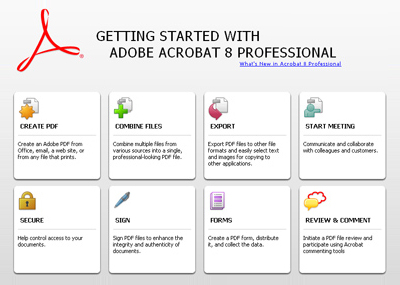
Adobe Acrobat 8.0 Professional further extends this essential electronic document technology to new heights, providing unsurpassed document collaboration and review. This version is a critical component of professional digital workflows, a key element in distributing and reviewing digital content of all kinds, and in carrying that content, in PDF packaging, through the workflow to output or final use.
• The output of document content in PDF/A format for long-term archival storage.
• Support for PDF/X with JDF for commercial print output.
• Files from a variety of applications can be combined in a single step to produce a single PDF Package. The Package keeps the various PDFs separate, yet allows them to be managed as a whole. Alternately the files can be saved as a single PDF with control over which pages from each of the component documents are included. The user can also add headers, footers, and watermarks to each page to provide a measure of uniformity.
• PDF review team members can use sticky notes, stamps, highlighter, pencil and other annotation tools to indicate changes and corrections. Every team member can see all of the comments that have been added, and can sort them by date, reviewer, etc.
• Hidden metadata, such as the document author, origination date, etc. can be detected and removed. Redaction tools can also be used to hide sensitive data such as financial charts and account numbers.
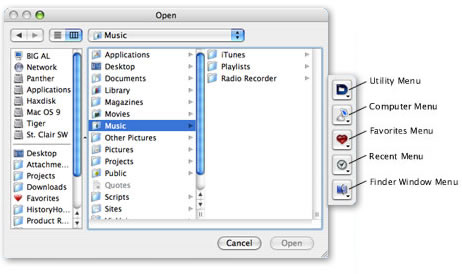
Default Folder X 3.0.3 (see previous reviews at http://www.printerport.com/kdp/issues/old/v7n4.html#Default%20Folder%20X%201.6%20(MAC), and http://www.printerport.com/kdp/issues/v10n5.html#Ten%20for%20X:%20Utilities%20Volume%203%20(MAC)) provides a system-wide enhancement that simplifies the process of opening and saving files. The program makes frequently-used, and recently-used folders immediately accessible from any Mac OS X Open and Save dialog. This capability not only saves time, but decreases the chance that files will be saved in the wrong place. Users can also set default folders for each application, and wade through folders quickly using hierarchical pop-up menus. In addition, user can add Spotlight keywords directly from the Save dialog. Once you've used the program you will find it to be an essential utility.
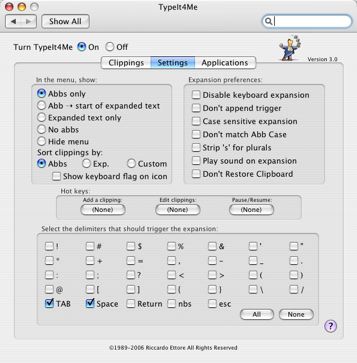
TypeIt4Me 3.0 (see our previous review at http://www.printerport.com/kdp/issues/old/v9n2.html#TypeIt4Me%20(MAC)), has added several new and valuable features. These include Rich text styled clippings as well as the addition of pictures; application-specific abbreviations; nested clippings within clippings; and importation of snippets from the competitive product TextExpander, and abbreviations from Typinator files. $27
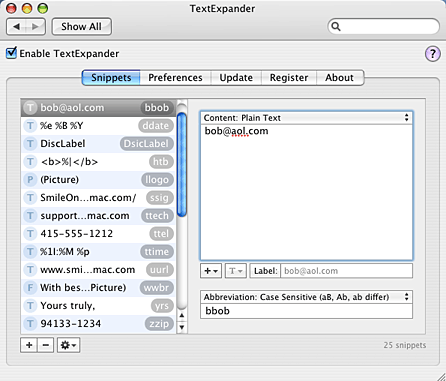
TextExpander enables its user to store custom abbreviations that can be typed to reveal a string of frequently-used text or images. Digital publishers will benefit from this capability in many ways: storing words that are often misspelled, storing boilerplate text, storing form entries, and more. Users of other text abbreviation software, such as TypeIt4Me, and Typinator can import their abbreviation lists into TextExpander. $29.95
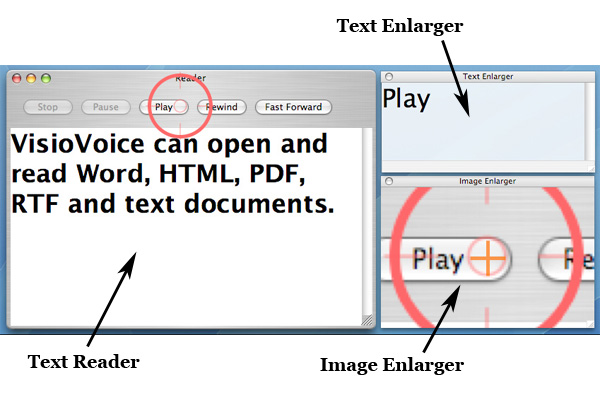 VisioVoice® (MAC)
VisioVoice® (MAC)
VisioVoice® for Mac OS X improves the Macintosh experience for those who are visually impaired. It provides a number of features, the most significant of which is a Document Reader that will read aloud any text that is pasted into it, or any document of type Text, Word, HTML, PDF, or RTF. As the text is read the user has the option of having each word highlighted as it is spoken. The Document Reader is one of three moveable windows that comprise the VisioVoice interface.
Multimedia/Graphics Reviews

SnagIt 8.1 enables its user to capture anything that appears on their computer screen, and unlike other screen capture programs, annotate the screen grabs with special effects, text and arrows using the powerful built-in editor. The captured graphics can be saved as files or shared via e-mail or instant messenger. Captures can now be sent to persons connected via Skype, or shared using the Flickr photo management system.
Camtasia Studio 4 is a complete self-contained application enabling the recording, editing, and sharing of any form of screen activity (PowerPoint, presentations, screencasts, training videos, video entertainment, on-screen demonstrations, etc.) for playback on the Web, CD-ROM, portable media players such as the Apple iPod, or TechSmith's professional fee-based hosting site, screencast.com.Internet Reviews

Freeway 4 Pro is Web site design and composition application with many of the features of an advanced page layout application. We reviewed several previous versions (http://www.printerport.com/kdp/issues/old/v3n1.html#Freeway%201.0%20(MAC), http://www.printerport.com/kdp/issues/old/v3n6.html#Freeway%202.0%20(MAC),
http://www.printerport.com/kdp/issues/old/v5n3.html#Freeway%203%20(MAC), http://www.printerport.com/kdp/issues/v8n2.html#Freeway%203.5%20(MAC)).
Its typographic and object positioning capabilities are far and away better
than anything that we have seen on the market. Site designers will be very
pleased to see the extraordinary flexibility that they gain by using this exceptional
program. Of course it is WYSIWYG with no hand coding required, in fact the
underlying code is not displayable and therefore not modifiable. Freeway 4
Pro fulfills the dream that professional Web site design can be executed just
like professional print page designÉwithout any coding.
File Transfer/Processing Reviews
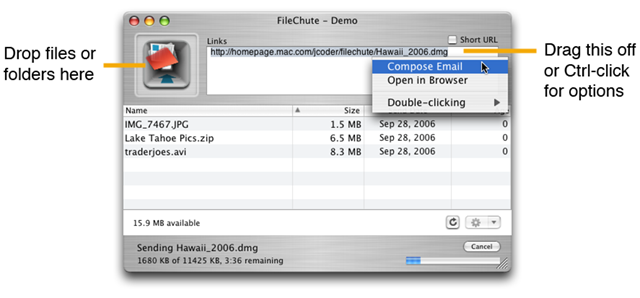
FileChute simplifies the process of sending large files over the Internet by enabling a one-step operation wherein the user drags and drops the target file onto FileChute afterwhich it puts the file in the user's .Mac account (or FTP or WebDAV-accessible Web server account) and generates a Web link for the recipient to retrieve it. The recipient gets an e-mail containing a Web link, and the file can be retrieved from any computer. Multiple files can be dropped simultaneously and the program will produce an archive automatically, in either .dmg, .zip, or .tar format. $14.95
Utility Reviews
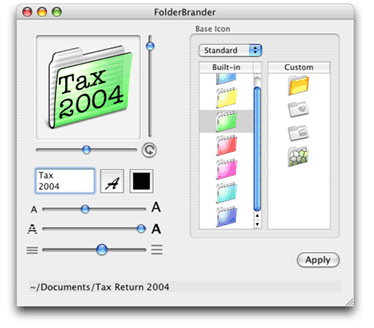
FolderBrander enables the user to add easily identifiable labels to folders making them easier to find, organize, and manage. The user selects a base folder icon, types in some text, and uses sliders to position and fit the text appropriately. $9.95
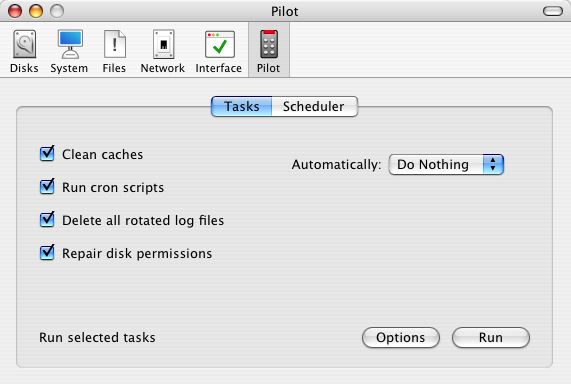
Cocktail is a heavy duty set of utilities for Macintosh OS X that provides easy access to many advanced UNIX functions that are either difficult or impossible for the novice user to access. The functions are categorized into five basic groups: those dealing with disks, the System, files, the network, and the interface. The program's interface makes it easy to do such important tasks as force empty the trash, mount disks without user login, repair disk permissions, display a user-defined logon greeting, enable kiosk mode login, and much, much more.
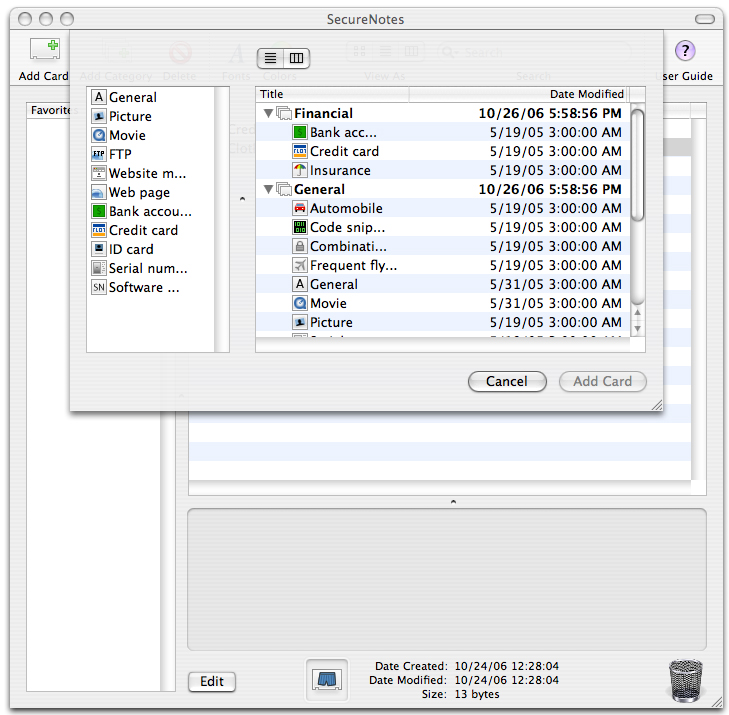 SecureNotes (MAC)
SecureNotes (MAC)
SecureNotes is an application that provides ultra-secure (448-bit encryption) storage for up to 1 GB+ of user information in an encrypted database. The process of securing an item consists of creating a new card in the database, and dragging and dropping the target file to it. Once the file is saved, only the authorized SecureNotes user can access it. It provides tamperproof storage for personal information such as credit card numbers and pins, passport numbers, site passwords, and much more. $29.95
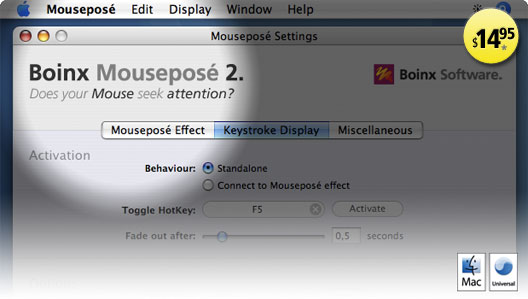
Mouseposé is a tool that provides a halo around the mouse point while
dimming the background of the screen. The spotlight that appears makes it easier
for the viewer to follow the location of the mouse pointer during a presentation
or software demo. The effect is activated/deactivated using a user definable
hot key. The software can be obtained from http://www.boinx.com/download. $14.95
Digital Imaging Reviews
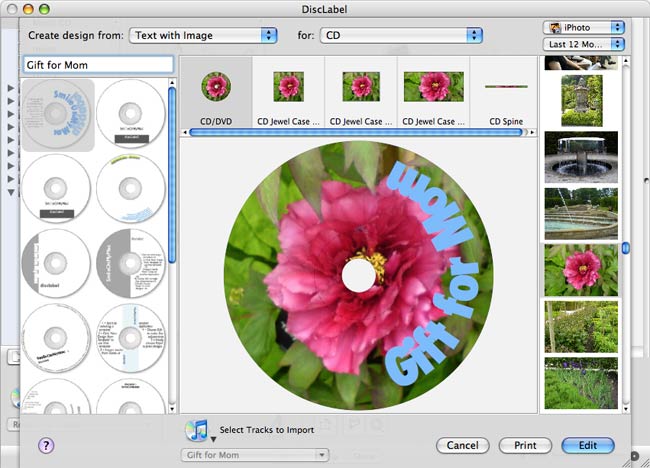
Disclabel 4 (see our previous review at http://www.printerport.com/kdp/issues/old/v9n1.html#Disclabel%20(MAC)) adds two important new features. First users are now provided with a content rich LightScribe image package which extends the ways in which users can label their discs, and second, there is now .Mac integration to support the sharing of user-generated template designs. $32.95
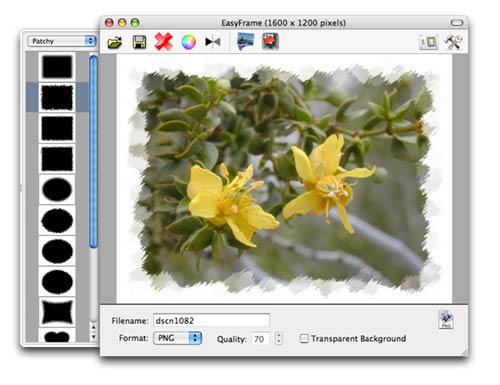
EasyFrame provides the most simple and intuitive way to add a frame effect to a digital image. Users just drag an image onto the EasyFrame window, select an edge effect from one of the many libraries, and then either drag the modified image to a folder, or save it using the menu options. The user can add their own frames, or use frames that they find on the Web. $18.95

EasyBatchPhoto simplifies the batch processing of any number of digital images using an easy drag-and-drop interface. Users can set parameters for resizing, watermarking, file format conversion, renaming, and more. $23.95
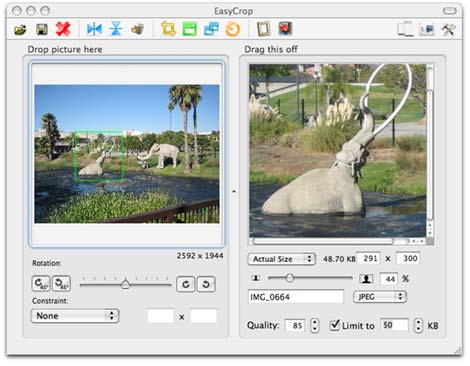
EasyCrop reduces the processing steps of image cropping to their most essential functions, providing a quick and easy way to crop an image and simultaneously set a file size limit. The cropped image can then be dragged and dropped directly into an e-mail message. $11.95
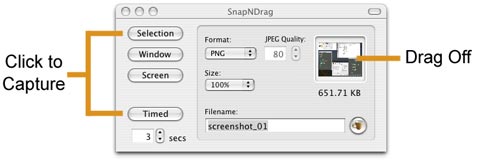
SnapNDrag Pro is a no nonsense screen capture application that enables the user to select a given screen area, window, or entire screen, capture it immediately or at a prescribed time, and save it in the required file format and size. The captured image can be dragged off from the preview window and used immediately in an e-mail message or appropriate application. The program is available in its basic form for free, and in its Pro version for a small upgrade charge, or free when purchasing EasyCrop or the Yellow Mug Bundle.
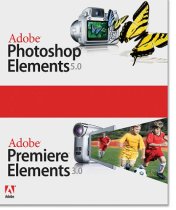
Adobe Photoshop Elements 5.0 (see our previous reviews at http://www.printerport.com/kdp/issues/old/v6n4.html#Adobe%20Photoshop%20Elements%201.0%20(MAC/WIN), and http://www.printerport.com/kdp/issues/v8n2.html#Adobe%20Photoshop%20Elements%202.0%20(MAC/WIN)) and Adobe Premiere Elements 3.0 (see our previous review of Premiere 6.5 at http://www.printerport.com/kdp/issues/old/v7n5.html#Premiere%206.5%20(MAC/WIN)) bundle combines two feature-packed prosumer applications that enable users to use their photos and videos in several innovative and entertaining ways. Photoshop Elements 5.0, rated as the top selling consumer photo-editing application by The NPD Group, now offers several new features, including: easy conversion to black-and-white; control over color curve adjustments with color, brightness, and contrast settings; customized themed layouts for postcards, DVD covers, and more; sharable animated galleries; still-photo flipbook creation; and much more.
Reference Source Reviews
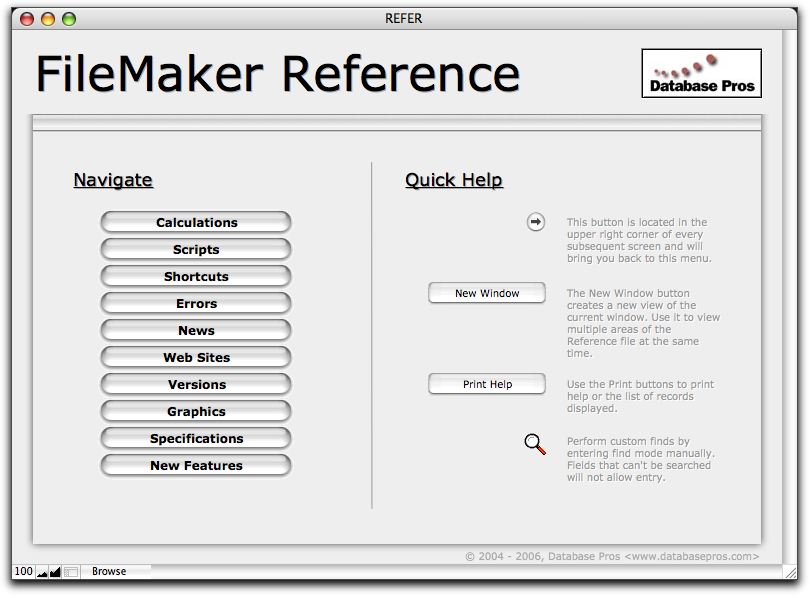
FileMaker Reference is a massive FileMaker file that consists of highly useful information regarding the operation and application of the FileMaker software. It is organized into the following major categories: Calculations, Scripts, Shortcuts, Errors, News, Web Sites, Versions, Graphics, Specifications, and New Features.
Hardware Reviews

Pantone huey is a monitor calibration tool (emission only colorimeter) that works to ensure absolute color and clarity. The device, which connects via USB and resides in a desktop cradle, is based on technology developed by GretagMacbeth. It consists of a marker-sized instrument that is capable of calibrating LCD, laptop, and CRT displays, without the user having any knowledge of color management. The calibration process, which takes less than five minutes, is based on the user's primary viewing activity, which may be viewing digital images, playing games, creating graphics, or browsing the Internet.
Networking Reviews
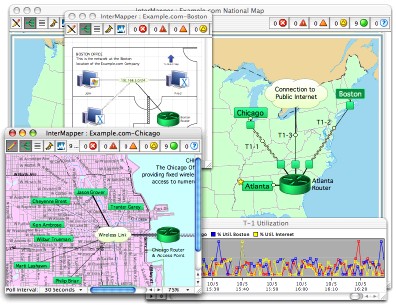
InterMapper 4.5, previously reviewed (http://www.printerport.com/kdp/issues/old/v5n6.html#InterMapper%203.0%20(MAC)), provides a highly graphic view of the various devices on a network, their status, and an indication of real-time traffic flow. The color-codes and animations displayed in the map are indicative of connections that are exhibiting problems, or are slower than what should be expected.
Accessory

The Case-mate form fit napa leather case for Apple iPod Video 60G/80G provides an elegant protective covering, while allowing access to all external inputs. The iPod, used by digital publishers as both a source of entertainment and a means of carrying and storing client content, easily slides into the case from the top. The rich leather surface, available in more than ten colors, has a lush feel and offers a rigid cushion to protect the iPod's plastic body. The case's openings give unobstructed access to the screen and click-wheel, although, for those who want it, the company does provide a full-face screen protector in the box. A quick-release snap-on belt clip is included for those who want to carry their iPod on their person. All in all the case makes a very nice presentation for those who want to impress as well as protect. $29.99
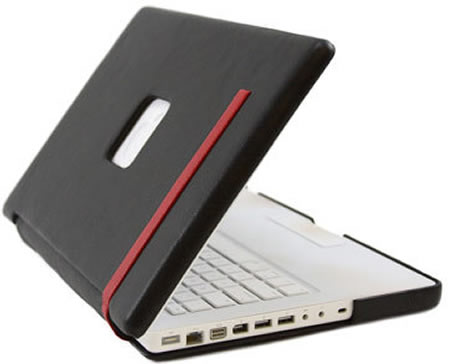
The Case-mate Signature Suit provides a form-fitting luxurious protective
wrap for the 13\" and 15\" Apple MacBook models. Made of Italian Pebblestone leather, and adhered to an impact-resistant plastic shell, the computer suit endows a professional \"dressed to kill\" appearance, which is sure to impress clients while keeping the MacBook's actual case safe and looking new. The wrap, which has a soft interior lining, does not harm the MacBook in any way, and can be removed easily, leaving not a trace. Installation consists of simply sliding the MacBook into the Signature Suit between the plastic strapsÉvoila
your MacBook is dressed in a handsome new leather suit!
DTP Reviews

QuarkXPress 7 is long-awaited next generation media composition application. It was worth the wait to see both the software and the company rise to the next level.
Digital Video Reviews
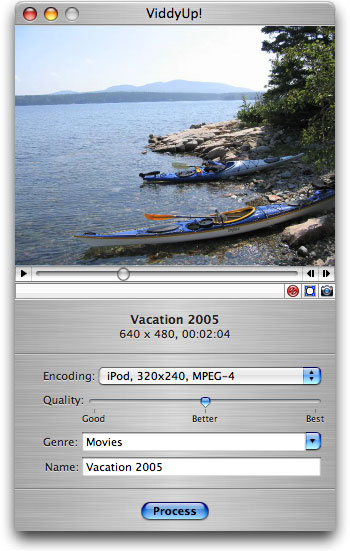
ViddyUp! enables users to move video clips easily to their Apple iPod video media player. Using a simple drag-and-drop interface, users move their clips to the ViddyUp! interface, adjust optional settings, and see their converted clips show up in their iTunes movie playlist. The program supports batch processing and can produce output in either MPEG-4 or H.264 formats. Although the program works with QuickTime-compatible files it does not require QuickTime Pro. $9.95
 DVDRemaster Pro 3.3 (MAC)
DVDRemaster Pro 3.3 (MAC)
DVDRemaster Pro 3.3 enables users to recompress large DVDs down to the size of the standard DVD5 format, or to convert a DVD for playback on a video iPod.
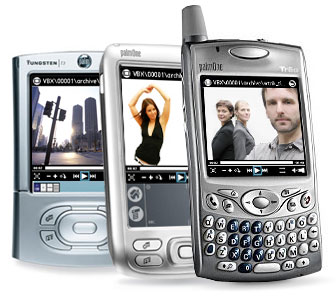
Kinoma Player 4 EX (see our review at http://www.printerport.com/kdp/issues/v10n6.html#Kinoma%20Player%203%20EX%20(MAC/WIN)) is a next generation media player for Treo smartphones and Palm powered handhelds. The player works in a manner similar to that on a normal desktop or laptop computer in that Treo users who use the Blazer web browser can summon the Kinoma Player by simply selecting a supported link. Conversely, users can bookmark any media stream that is playing, and bookmarks can be beamed from one device to another. The supported media file formats are MPEG-4, M4A2, 3GPP, Flash Video, MP3, Windows Meida Audio3, Windows Media Video, ASF, QuickTime movies, QuickTime VR, MQV, and JPEG. $24.99
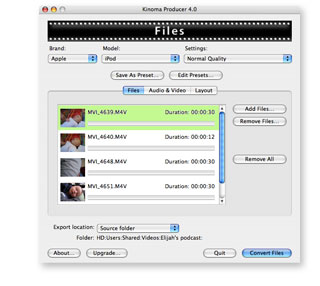
Kinoma Producer (see our previous review at http://www.printerport.com/kdp/issues/v10n6.html#Kinoma%20Producer%20(MAC/WIN)), enables the user to produce video for playback on a wide variety of over 40 players, including Treo smartphone, Palm handheld, Sony PlayStation Portable, or Apple video iPod. The program incorporates dozens of presets that ensure that encoding is accomplished properly, producing the best balance of file size to image quality. Videos can be batch-processed, from a wide choice of the most popular file formats, including MPEG-1, MPEG-4, MP3, QuickTime, 3GPP, 3GPP-2, DivX, AVI, WAVE, AIFF, and AU. Windows users can also convert MPEG-2, Windows Media, and MS-DVR files. The program incorporates the most up-to-date media compression technologies, including MPEG-4 video, H.264 (AVC) video, AAC audio, and Windows Media 9. $29.99
 Movavi VideoSuite (WIN )
Movavi VideoSuite (WIN )
Movavi VideoSuite contains six useful tools for editing and processing video. The program provides an easy and efficient way for users to convert their existing videos to their video iPod, PSP, PDA, or cell phone, without the need for complex settings. Users can also convert from a variety of input formats (AVI, MPEG, MPEG4 (iPod, PSP, MP4), 3GPP, 3GPP2, MOV, DVD, IFO, VOB, DAT, WMV, ASF), and rip to a DVD in the most popular file formats (AVI, MPEG (DVD, VCD, SVCD), MPEG4 (iPod, PSP, MP4), 3GPP, 3GPP2, WMV, RM, MP3, WAV, WMA ). In so doing they can join multiple video files into a longer movie, or split a long movie by size, time, or number or segments. The newly created movie can also benefit from the application of a choice of filters that can improve the quality of the video or add special effects.
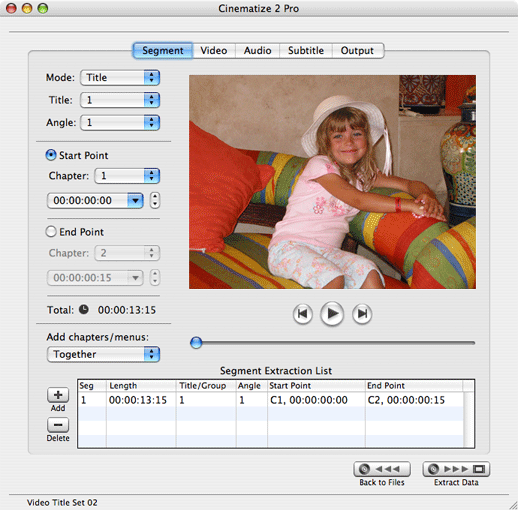
Cinematize 2 Pro (see our review of Cinematize 2 at http://www.printerport.com/kdp/issues/old/v10n3.html#Cinematize%202%20(MAC/WIN)) entends the functionality of the application to utilize virtually any element of an existing DVD as source material for creating a new DVD project. This includes menu extraction, subtitle tracks, and more, in individual and batch processing modes. A free 15-day trial version is available at http://www.miraizon.com/support/downloads.html. $129.95
Additions/Extensions Reviews
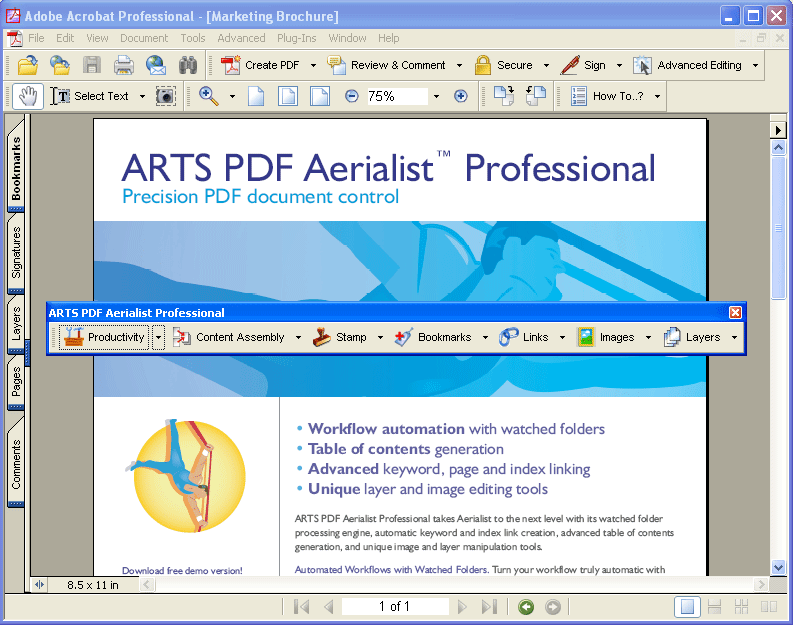
ARTS PDF Aerialist plug-in adds considerable capabilities to Adobe Acrobat to provide the means to split, merge, stamp, bookmark, and hyperlink PDF documents.

iCorrect EditLab Pro 5.0 is a plug-in for Adobe Photoshop (also available as a standalone program) that enables anyone to make dramatic improvements in the quality of RGB images. The application is accessible within Photoshop from the Filter menu, and appears as a preview window with four tabs, each of which provides access to a color-correction tool. The tools appear in the following order: Color Balance (removes any color cast and corrects the white balance), Tonal Range (sets the black point, white point, and midpoint), Brightness/Contrast/Saturation (adjusts brightness, contrast, and saturation), and Hue-Selective Edits (makes color corrections on a hue-selective basis). Their order is their suggested use, however the user can bypass any tool and opt for a new order. Tools on the right will not affect any of the tools to the left, so moving from left to right is the preferred method.
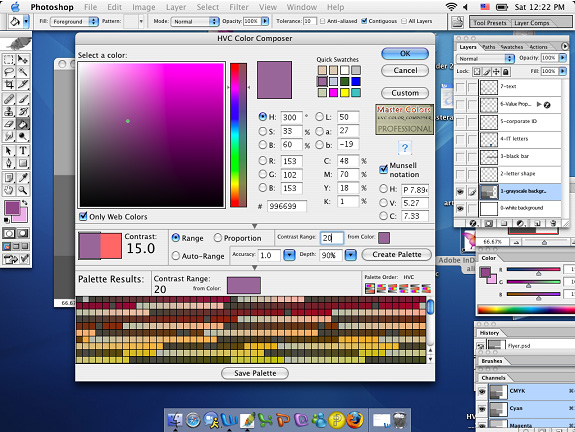 HVC Color Composer Professional Version (MAC/WIN)
HVC Color Composer Professional Version (MAC/WIN)
HVC Color Composer Professional Version (see our previous review at http://www.printerport.com/kdp/issues/old/v10n3.html#HVC%20Color%20Composer%20Professional%20(MAC)) greatly extends InDesign's Color Picker to provide an easy and efficient way in which to work in HVC color space, as well as the other supported color spaces in InDesign. The Master Colors' technology empowers users to select a color and instantly generate \"smart palettes\" that display a range of colors that are visually coherent with the selected color. Users can view HVC by the Hue, Value, or Chroma axis and produce custom color palettes, selecting colors directly or saving the palettes as InDesign palette files. Palette options support contrast measuring, split vertical sliders, and more. $129.95
Book Reviews
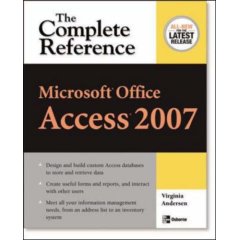
Complete Reference Microsoft Office Access 2007, The
Andersen, Virginia
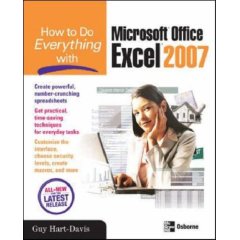
How to Do Everything with Microsoft Office Excel 2007
Hart-Davis, Guy
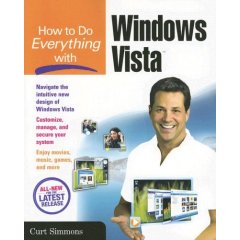
How to Do Everything with Windows Vista
Simmons, Curt
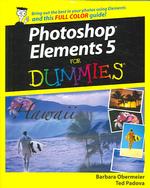
Photoshop Elements 5 for Dummies
Obermeier, Barbara; Ted Padova
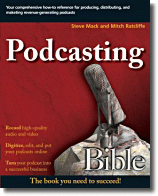
Podcasting
Mack, Steve; Mitch Ratcliffe