

 1-3
4
1-3
4


![]() Publishing,
Publishing,![]() Michael Kleper,
Michael Kleper,![]() Prentice Hall.
Prentice Hall.
sometimes![]() serendipitous.
serendipitous.![]() Rar ely
Rar ely![]() does
does![]() an
an![]() indi-
indi-
vidual![]() have
have![]() a camera at hand
a camera at hand![]() at
at![]() all
all![]() times…too
times…too
inconvenient,![]() too
too![]() big,
big,![]() too
too![]() bulky, too complex.
bulky, too complex.
Missed photo opportunities are inevitable. A pos-
sible![]() solution, introduced
solution, introduced![]() in
in![]() February, 2000, is
February, 2000, is
the Kodak PalmPix (FIG. 1),* a compact image
capture module that connects to many models of
the Palm pocket organizer. The PalmPix and the
Palm organizer are a good example of digital con-
vergence, of two devices![]() working together
working together![]() syn-
syn-
ergistically.![]() Users can easily add image capture
Users can easily add image capture
capability to their![]() Palm
Palm![]() organizer
organizer![]() and carry the
and carry the
device with them anywhere.
________
![]() St., Rochester, NY 14650, 800
St., Rochester, NY 14650, 800
242-2424, 716 724-4000,![]() http://www.kodak.com
http://www.kodak.com![]() .
.
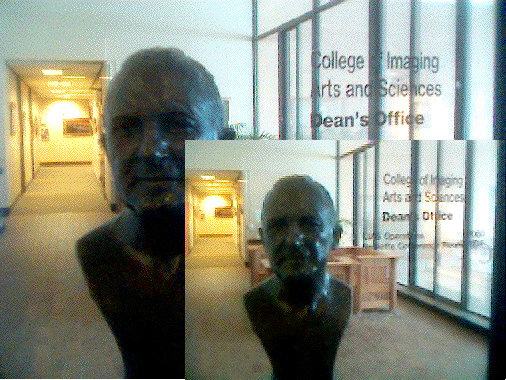
reduced 79% to fit the column dimensions). The half-size PalmPix image (inset) measures 320 x 240 pixels, and is useful when
memory is critically low.
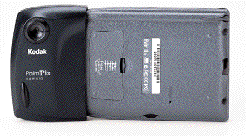
many models of the Palm pocket organizer. (Photo courtesy of
Eastman Kodak Company).

![]() Prentice Hall.
Prentice Hall.
and weighs 1.6 ounces. It contains two AAA bat-
teries, which add to the weight, and provide suf-
ficient power for up to 1000 shots. Technically,
the PalmPix captures 24-bit color images, in VGA
(640 x 480 pixels) and half-VGA (320 x 240 pix-
els) resolutions (FIG. 2).
tween the PalmPix module and the Palm orga-
nizer.The PalmPix contains a fixed focus lens and
image sensor, and the Palm organizer, contains
the PalmPix software (53K), and uses its display
screen, memory, processor, and two of its buttons.
The screen provides a low resolution monochro-
matic preview of the target image, and views of
the program management controls.The Date Book
button is pressed once for an interactive preview,
and a second time for taking the picture, and the
Scroll Up button is pressed for activating the 2x
digital zoom (FIG. 3).
Palm organizer is dependent upon its available
memory (FIG. 4). The highest quality images av-
erage 100K, and several can be stored before the
Palm organizer must be hot-synched to a host
computer to transfer the images. The image trans-
fer process is totally automatic after the hot-synch
begins. The images appear in the user’s Palm
Desktop folder in the default JPG format, how-
ever the user can change the default to BMP if
necessary.

not only in terms of the range of
resolution (VGA and half-VGA),
but also clarity and sharpness(FIG.
5). The PalmPix is by no means a
substitute for a conventional
megapixel digital camera. Its strong
point is its compact size, which
makesit a convenient accessory for
![]() the Palm device, which the user is
the Palm device, which the user is
algorithm to magnify the image. The focal length of the image system is 36![]() likely to carry on his or her person
likely to carry on his or her person
inches to infinity.![]() at most times. Just as the Palm de-
at most times. Just as the Palm de-
![]() vice providesthe means to input and retrieve text,
vice providesthe means to input and retrieve text,
![]() the PalmPix provides a similar function for pic-
the PalmPix provides a similar function for pic-
![]() tures.
tures.
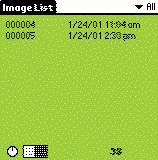
list of all captured images, a clock icon
that is used to take a time delayed
picture, the resolution choice selector,
and a display of the estimated number
of images that can be captured.

![]() Prentice Hall.
Prentice Hall.

be used in the following ways:
![]() • Torecord component locations while break-
• Torecord component locations while break-
![]() ing down a computer system or other elec-
ing down a computer system or other elec-
![]() tronic device.
tronic device.
![]() • Tophotograph whiteboard contentsto docu-
• Tophotograph whiteboard contentsto docu-
![]() ment meetings and planning sessions.
ment meetings and planning sessions.
![]() • Tocapture images of new acquaintances and
• Tocapture images of new acquaintances and
![]() clients to maintain
clients to maintain![]() as part
as part![]() of
of![]() a
a![]() contact
contact
![]() database.
database.
![]() • To record a sequence of images that show
• To record a sequence of images that show
![]() directions to a location for driving, or for
directions to a location for driving, or for
![]() walking within an office complex or print-
walking within an office complex or print-
![]() ing plant.
ing plant.
![]() • To capture location backdrops that may be
• To capture location backdrops that may be
![]() used for product or model shots.
used for product or model shots.
![]() • To capture
• To capture![]() images of items that are
images of items that are![]() under
under
![]() consideration for purchase, such as a va-
consideration for purchase, such as a va-
![]() riety of monitors. This makes it possible
riety of monitors. This makes it possible
![]() to
to![]() show distinctive
show distinctive![]() product
product![]() differences,
differences,
![]() such as the
such as the![]() location
location![]() of controls, and in-
of controls, and in-
![]() volve others in the comparison shopping
volve others in the comparison shopping
![]() process. The device can also be helpful in
process. The device can also be helpful in
![]() taking visual notes at trade shows and ex-
taking visual notes at trade shows and ex-
![]() hibitions.
hibitions.
• To capture images that can be used for cre-
![]() ative inspiration.
ative inspiration.
• To record images of design treatments that
![]() can be retained in a visual idea database.
can be retained in a visual idea database.
• To create a visual record of everyday events
![]() that might otherwise be forgotten. In this
that might otherwise be forgotten. In this
![]() sense the PalmPix provides visually, what
sense the PalmPix provides visually, what
![]() a Palm organizer provides textually. It is
a Palm organizer provides textually. It is
![]() an extension to what can be stored in the
an extension to what can be stored in the
![]() human brain.
human brain.